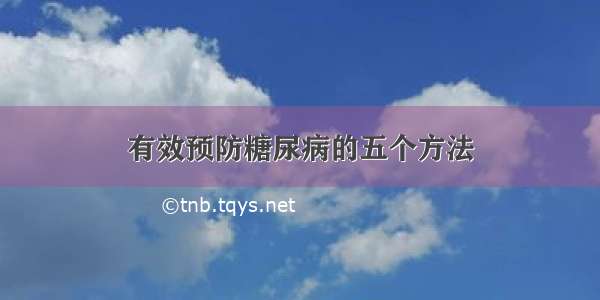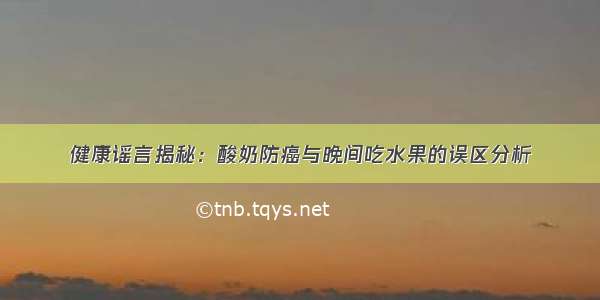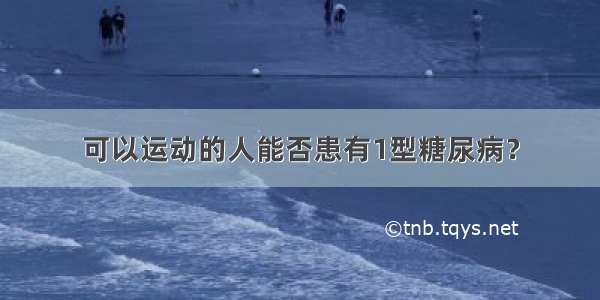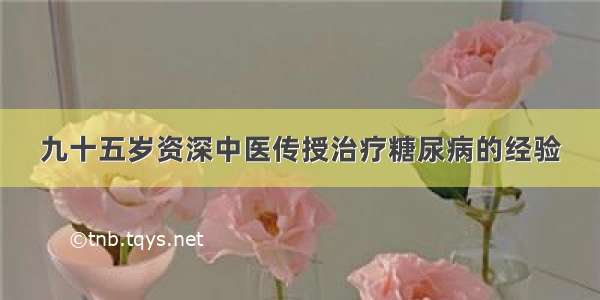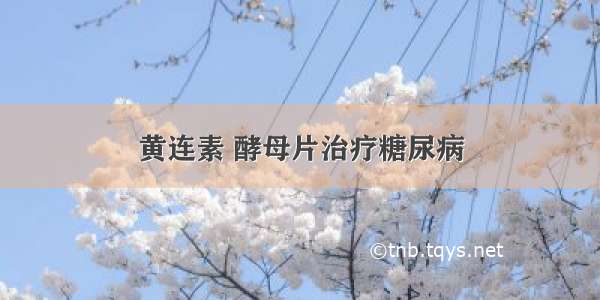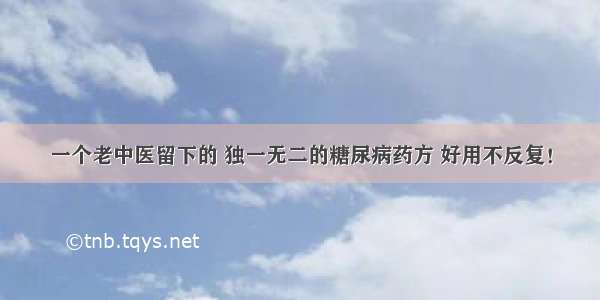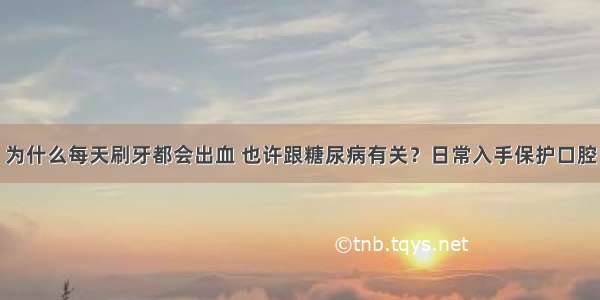环境:win , oracle8.17
前几天,我用veritas netbackup对数据库进行了一次完全热备份,但是昨天硬盘坏了。我现在重装了系统,也安装了oracle8.17。但是不知到应该如何恢复?我是新手,请各位大侠拉我一把,谢谢了!
我是用netbackup备份的。使用netbackup恢复时报错:
INF - Begin progress logging for process: (4524.4528)
INF - Putting the database in mount state.
INF - Using: "e:\oracle\ora81\bin\svrmgrl.exe"
INF - Connection info: 'connect sys/*****@bdlgz as SYSDBA'.
INF - Start of SVRMGR output.
INF - Oracle Server Manager Release 3.1.7.0.0 - Production
INF - Oracle8i Enterprise Edition Release 8.1.7.0.0 - Production
INF - SVRMGR> Connected.
INF - SVRMGR> Database closed.
INF - Database dismounted.
INF - ORACLE instance shut down.
INF - SVRMGR> ORACLE instance started.
INF - Database mounted.
INF - SVRMGR> Server Manager complete.
INF - End of SVRMGR output.
INF - Starting Oracle Recovery Manager.
INF - Using: "e:\oracle\ora81\bin\rman.exe"
INF - Connection info: target 'sys/*****@bdlgz' nocatalog
INF - Start of Recovery Manager input.
INF - # -----------------------------------------------------------------
INF - # RMAN command section
INF - # -----------------------------------------------------------------
INF - RUN {
INF - ALLOCATE CHANNEL ch00
INF - TYPE 'SBT_TAPE';
INF - SEND 'NB_ORA_SERV=file-server';
INF - RESTORE
INF - DATABASE;
INF - RECOVER
INF - DATABASE;
INF - RELEASE CHANNEL ch00;
INF - }
INF - End of Recovery Manager input.
INF - Start of Recovery Manager output.
INF - Recovery Manager: Release 8.1.7.0.0 - Production
INF - RMAN-06005: connected to target database: BDLGZ (DBID=3101208003)
INF - RMAN-06009: using target database controlfile instead of recovery catalog
INF - RMAN-08030: allocated channel: ch00
INF - RMAN-03026: error recovery releasing channel resources
INF - RMAN-08031: released channel: ch00
INF - RMAN-00571: ===========================================================
INF - RMAN-00569: =============== ERROR MESSAGE STACK FOLLOWS ===============
INF - RMAN-00571: ===========================================================
INF - RMAN-03002: failure during compilation of command
INF - RMAN-03013: command type: restore
INF - RMAN-03002: failure during compilation of command
INF - RMAN-03013: command type: IRESTORE
INF - RMAN-06026: some targets not found - aborting restore
INF - RMAN-06023: no backup or copy of datafile 7 found to restore
INF - RMAN-06023: no backup or copy of datafile 6 found to restore
INF - RMAN-06023: no backup or copy of datafile 5 found to restore
INF - RMAN-06023: no backup or copy of datafile 4 found to restore
INF - RMAN-06023: no backup or copy of datafile 3 found to restore
INF - RMAN-06023: no backup or copy of datafile 2 found to restore
INF - RMAN-06023: no backup or copy of datafile 1 found to restore
INF - Recovery Manager complete.
INF - End of Recovery Manager output.
INF - End Oracle Recovery Manager.
INF - Putting the database in open state.
INF - Using: "e:\oracle\ora81\bin\svrmgrl.exe"
INF - Connection info: 'connect sys/*****@bdlgz as SYSDBA'.
INF - Start of SVRMGR output.
INF - Oracle Server Manager Release 3.1.7.0.0 - Production
INF - Oracle8i Enterprise Edition Release 8.1.7.0.0 - Production
INF - SVRMGR> Connected.
INF - SVRMGR> Statement processed.
INF - SVRMGR> Server Manager complete.
INF - End of SVRMGR output.
如果觉得《硬盘损坏如何恢oracle 硬盘物理损坏 如何恢复数据库?》对你有帮助,请点赞、收藏,并留下你的观点哦!