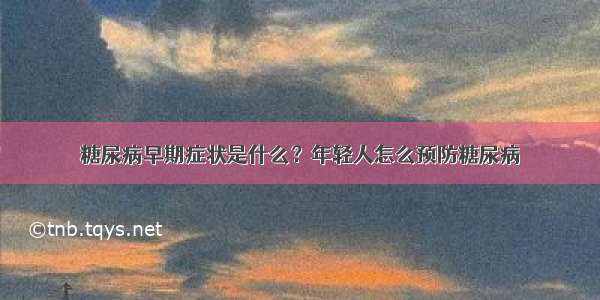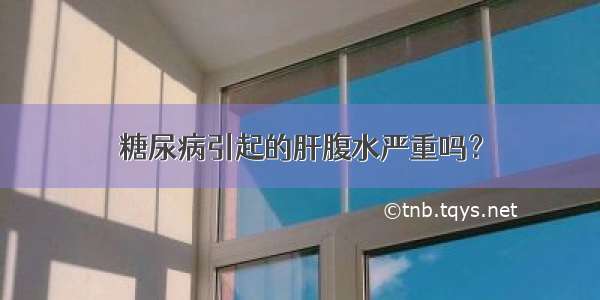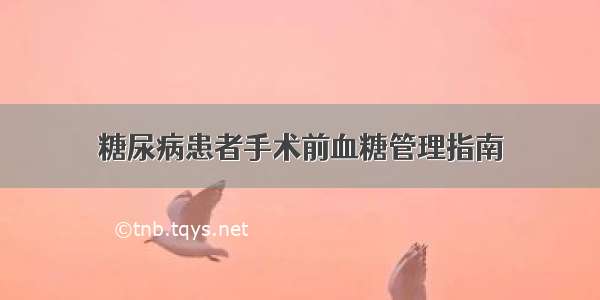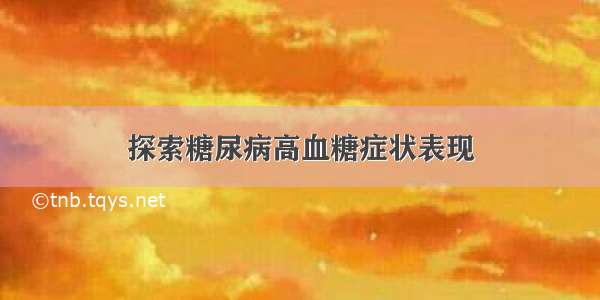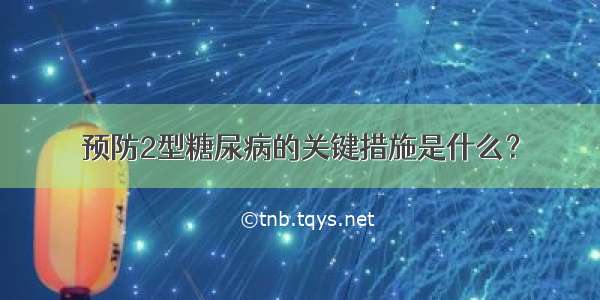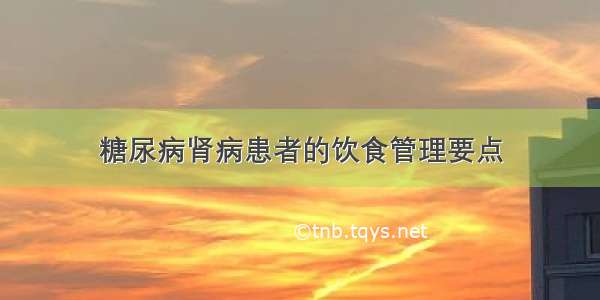main
<?xml version="1.0" encoding="utf-8"?>
<RelativeLayout xmlns:android="/apk/res/android"
xmlns:tools="/tools"
android:layout_width="match_parent"
android:layout_height="match_parent"
tools:context="com.example.dibu.MainActivity">
<com.hjm.bottomtabbar.BottomTabBar
android:id="@+id/bottomTabBar"
android:layout_width="match_parent"
android:layout_height="match_parent"
android:layout_alignParentBottom="true"></com.hjm.bottomtabbar.BottomTabBar>
</RelativeLayout>
count
<?xml version="1.0" encoding="utf-8"?>
<LinearLayout xmlns:android="/apk/res/android"
android:layout_width="match_parent"
android:layout_height="match_parent">
<com.bawei.wzq.wzlibrary.view.XListView
android:id="@+id/xlv"
android:layout_width="match_parent"
android:layout_height="match_parent"></com.bawei.wzq.wzlibrary.view.XListView>
</LinearLayout>
frag1
<?xml version="1.0" encoding="utf-8"?>
<LinearLayout xmlns:android="/apk/res/android"
android:layout_width="match_parent"
android:layout_height="match_parent">
<com.handmark.pulltorefresh.library.PullToRefreshScrollView
android:id="@+id/scroll"
android:layout_width="match_parent"
android:layout_height="match_parent">
<LinearLayout
android:layout_width="match_parent"
android:layout_height="match_parent"
android:orientation="vertical">
<com.youth.banner.Banner
android:id="@+id/banner"
android:layout_width="match_parent"
android:layout_height="250dp"></com.youth.banner.Banner>
<com.example.dibu.MyListView
android:id="@+id/mlv"
android:layout_width="match_parent"
android:layout_height="match_parent"></com.example.dibu.MyListView>
</LinearLayout>
</com.handmark.pulltorefresh.library.PullToRefreshScrollView>
</LinearLayout>
frag2
<?xml version="1.0" encoding="utf-8"?>
<LinearLayout xmlns:android="/apk/res/android"
android:layout_width="match_parent"
android:layout_height="match_parent">
<TextView
android:layout_width="match_parent"
android:layout_height="match_parent"
android:gravity="center"
android:text="分类"
android:textColor="#f00" />
</LinearLayout>
frag3
<?xml version="1.0" encoding="utf-8"?>
<LinearLayout xmlns:android="/apk/res/android"
android:layout_width="match_parent"
android:layout_height="match_parent"
android:orientation="vertical">
<android.support.design.widget.TabLayout
android:id="@+id/tab"
android:layout_width="match_parent"
android:layout_height="40dp"></android.support.design.widget.TabLayout>
<android.support.v4.view.ViewPager
android:id="@+id/vp"
android:layout_width="match_parent"
android:layout_height="match_parent"></android.support.v4.view.ViewPager>
</LinearLayout>
frag4
<?xml version="1.0" encoding="utf-8"?>
<LinearLayout xmlns:android="/apk/res/android"
android:layout_width="match_parent"
android:layout_height="match_parent">
<TextView
android:layout_width="match_parent"
android:layout_height="match_parent"
android:gravity="center"
android:text="购物车"
android:textColor="#f00" />
</LinearLayout>
frag5
<?xml version="1.0" encoding="utf-8"?>
<LinearLayout xmlns:android="/apk/res/android"
android:layout_width="match_parent"
android:layout_height="match_parent">
<TextView
android:layout_width="match_parent"
android:layout_height="match_parent"
android:gravity="center"
android:text="我的"
android:textColor="#f00" />
</LinearLayout>
item
<?xml version="1.0" encoding="utf-8"?>
<LinearLayout xmlns:android="/apk/res/android"
android:layout_width="match_parent"
android:layout_height="match_parent"
android:orientation="horizontal">
<ImageView
android:id="@+id/img"
android:layout_width="100dp"
android:layout_height="100dp" />
<TextView
android:id="@+id/tv_title"
android:gravity="center"
android:layout_width="match_parent"
android:layout_height="100dp" />
</LinearLayout>
item1
<?xml version="1.0" encoding="utf-8"?>
<LinearLayout xmlns:android="/apk/res/android"
android:layout_width="match_parent"
android:layout_height="match_parent">
<TextView
android:id="@+id/tv_title"
android:layout_width="match_parent"
android:layout_height="100dp"
android:gravity="center" />
</LinearLayout>
item2.
<?xml version="1.0" encoding="utf-8"?>
<LinearLayout xmlns:android="/apk/res/android"
android:layout_width="match_parent"
android:layout_height="match_parent"
android:orientation="horizontal">
<ImageView
android:id="@+id/img"
android:layout_width="100dp"
android:layout_height="100dp" />
<TextView
android:id="@+id/tv_title"
android:layout_width="match_parent"
android:layout_height="100dp"
android:gravity="center" />
</LinearLayout>
如果觉得《mn bu》对你有帮助,请点赞、收藏,并留下你的观点哦!