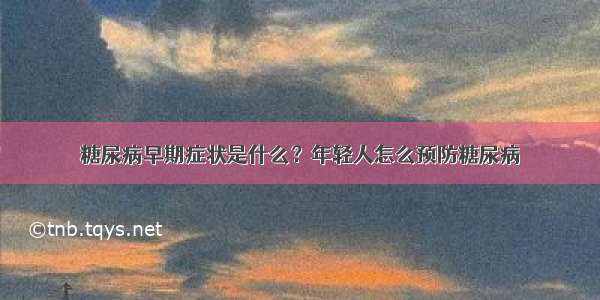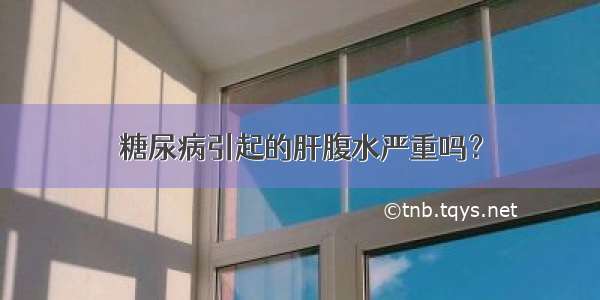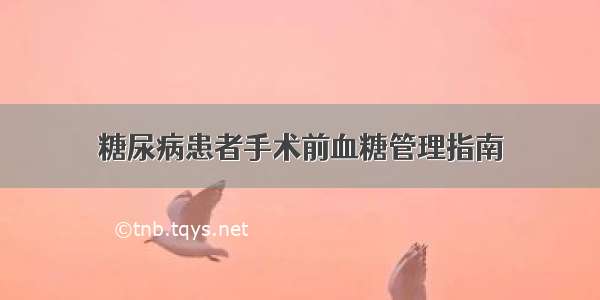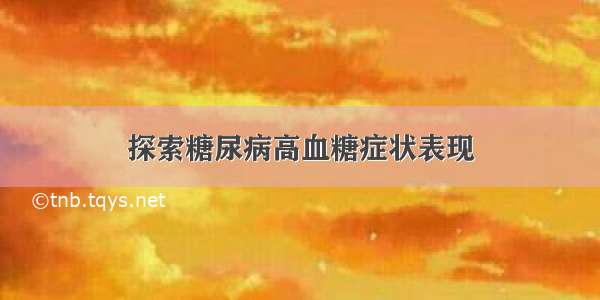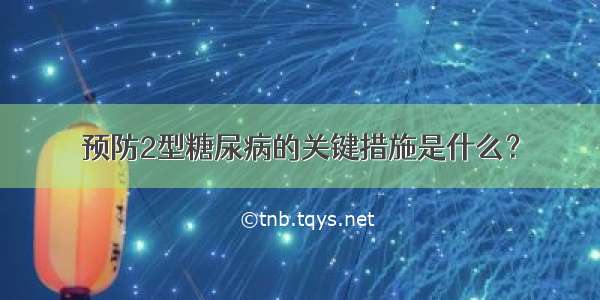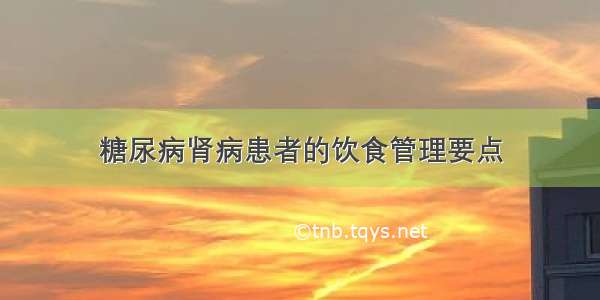源码:RTL8723BU_WiFi_linux_v4.4.2_18635_BTCOEX1228-664a.1006.zip
下载地址:/download/qq_22902919/10471522
硬件:imx6q
软件:linux3.x
Wifi移植:
1.内核配置
首先需要配置内核, 支持USB设备, 支持wifi设备, 支持IEEE802.11等。
1.1 支持 USB 设备:
[*] USB support --->
Support for Host-side USB
EHCI HCD (USB 2.0) support
OHCI HCD (USB 1.1) support
USB Mass Storage support
ChipIdea Highspeed Dual Role Controller
[*] ChipIdea device controller
[*] ChipIdea host controller
1. 2. 支持 wifi 设备:
[*] Network device support --->
[*] Wireless LAN --->
IEEE 802.11 for Host AP (Prism2/2.5/3 and WEP/TKIP/CCMP)
[*] Support downloading firmware images with Host AP driver
[*] Support for non-volatile firmware download
1. 3. 支持 IEEE 802.11:
[*] Networking support --->
-*- Wireless --->
cfg80211 - wireless configuration API
Generic IEEE 802.11 Networking Stack (mac80211)
2.sta 模式驱动编译与实现
usb wifi &bt模块采用的核心为rtl8723bu,平台为NXP的IMX6Q。根据提供的驱动为
RTL8723BU_WiFi_linux_v4.4.2_18635_BTCOEX1228-664a.1006.tar.bz2。
2.1. 源码路径
2.1.1 解压源码包并重命名:
$ tar jxvf RTL8723BU_WiFi_linux_v4.4.2.tar.bz2
$ ls
RTL8723BU_WiFi_linux_v4.4.2_18635_BTCOEX1228-664a.1006
$ mv RTL8723BU_WiFi_linux_v4.4.2_18635_BTCOEX1228-664a.1006 rtl8723bu
2.1.2 拷贝源码:
把源码拷贝到到linux-imx/drivers/net/wireless/下
2.2. 驱动源码的修改
解压进入驱动目录,修改rtl8723bu文件夹下的 Makefile, 增加平台类型,默认为 I386_PC,这
里增加 CONFIG_PLATFORM_TI_AM3354 = y,并将其他所有都配置为 n:
在Platform Related中添加:CONFIG_PLATFORM_ARM__IMX6Q = y
增加CONFIG_PLATFORM_ARM__IMX6Q相关配置(在ifeq($(CONFIG_PLATFORM_I386_PC), y)之后添加):
ifeq ($(CONFIG_PLATFORM_ARM__IMX6Q), y)
EXTRA_CFLAGS += -DCONFIG_LITTLE_ENDIAN
ARCH := arm
#CROSS_COMPILE := arm-poky-linux-gnueabi-
CROSS_COMPILE := /opt/poky/1.7/sysroots/x86_64-pokysdk-linux/usr/bin/arm-poky-linux-gnueabi-
KVER := 3.14.28
KSRC := /home/james/work/linux-imx-3.14.28
endif
其中
EXTRA_CFLAGS:小端模式;
ARCH: arm 平台;
CROSS_COMPILE:交叉编译器;
KVER:内核版本号;
KSRC:内核所在目录;
2.3 驱动加载
在make menuconfig中使rtl8723编译进内核:
[*] Network device support --->
[*] Wireless LAN --->
Realtek 8723B USB WiFi
2.4 编译
2.4.1 编译命令
$ make ARCH=arm CROSS_COMPILE=arm-poky-linux-gnueabi-
2.4.2 错误
2.4.2.1 编译过程有可能发生的errors
最后编译内核,出现macro "__TIME__" might prevent reproducible builds [-Werror=date-time]错误,
只需在相应的Makefile中添加EXTRA_CFLAGS += -Wno-error=date-time (不把该行为当成错误),
2.4.2.2 调试过程有可能发生的errors
在调试中发现驱动一直在循环重启,只需在rtl8723bu/include/autoconf.h中屏蔽#define CONFIG_DEBUG这个宏.
2.5 模块的应用调试
2.5.1 启动wifi模块
$ ifconfig -a
$ ifconfig wlan0 up
$ ifconfig
2.5.2 扫描热点
$ iwlist wlan0 scanning
2.5.3 模块连接到路由器
因为现在的无线wifi网络大多是wpa 加密。没有wpa_supplicant工具的请移植wpa_supplicant。
2.5.3.1 建立wpa_supplicant.conf
$ vim /etc/wpa_supplicant.conf
ctrl_interface=/var/run/wpa_supplicant
update_config=1
ctrl_interface_group=root
ap_scan=1
network={
ssid="Baidu9519"
key_mgmt=WPA-PSK
pairwise=TKIP CCMP
group=CCMP TKIP
psk="19360439"
}
$mkdir -p /var/run/wpa_supplicant
2.5.3.2 连接到路由器
$ wpa_supplicant -Dwext -iwlan0 -c/etc/wpa_supplicant.conf &
2.5.2 给模块分配ip有两种模式
自动分配
$ udhcpc -i wlan0
手动分配:必须知道热点IP的分配范围
$ ifconfig wlan0 192.168.95.2
2.5.3 ping
2.5.3.1 ping网关
$ ping 192.168.95.1
注意:如果使用小度WiFi或者其他等随身WiFi时,把Windows的防火墙关闭,否则ping不通网关。
2.5.3.2 ping百度
$ echo nameserver 202.96.134.33 >> /etc/resolv.conf
$ ping
3. SOFTAP实现
3.1 加载驱动
$ ifconfig wlan0 up
$ ifconfig wlan0 192.168.0.2
3.2 编译hostap
编译hostap,解压wpa_supplicant_hostapd-0.8_rtw_r7475.0812.tar.gz
3.2.1 进入hsotapd
$ cd wpa_supplicant_hostapd-0.8_rtw_r7475.0812/hsotapd
3.2.2 编译hsotapd
$ make CC=arm-poky-linux-gnueabi-gcc
编译完成后,会生成hostapd、hostapd_cli等命令。
使用hsotapd时“编译的bin文件No such file or directory”问题
文件是存在,但是该文件所需要的一些库文件,是不存在的。这个时候就需要静态链接。
修改Makefile:
LDFLAGS += -rdynamic
修改为:
LDFLAGS += -static
3.3 拷贝文件
拷贝hostapd、hostapd_cli等命令及配置文件rtl_hostapd_2G.conf到开发板中的/bin下,拷
贝 rtl_hostapd_2G.conf到开发板/etc下,
3.4 启动 hostap
$ hostapd /etc/rtl_hostapd_2G.conf – B
此时,可以用笔记本检测到 wifi信号rtwap,并可以连接上,需要配置静态 IP 地址,
3.5 支持 DHCP
3.5.1.udhcpd.conf文件
从 busybox 源码里的 example/dhcp/下复制 udhcpd.conf文件到我们的文件系统/etc下, 修改里面的interface为wlan0;
3.5.2 开启udhcpd服务
$ udhcpd -fS /etc/udhcpd.conf
Bluetooth移植:
1. 配置驱动
1.1 解压源码
拷贝我们提供的驱动包的 Linux_BT_USB_3.1.0526_8723BU_BTCOEX_0119-5844.rar
驱动源码到工作目录,解压源码;
1. 2 拷贝驱动文件
拷贝 blutooth_usb_driver 目录下驱动文件 blutooth_usb_driver/ rtk_bt.c, rtk_bt.h,
rtk_coex.c, rtk_coex.h 到 内核
/linux/linux-3.2.0-psp04.06.00.11/drivers/bluetooth 目录下,
1. 3 修改内核中 Makefile 和 Kconfig 文件
修改 kernel 目录下的 drivers/bluetooth 下的 Makefile 和 Kconfig 文件,
在 Makefile 中添加如下定义:
obj-$(CONFIG_BT_RTKBTUSB) += rtk_btusb.o
rtk_btusb-y := rtk_coex.o rtk_bt.o
在 Kconfig 中添加如下定义:
config BT_RTKBTUSB
tristate "RTK HCI USB driver"
depends on USB
help
RTK Bluetooth HCI USB driver.
1.4 复制固件
将8723B目录下rtl8723b_fw,rtl8723bu_config拷贝到开发板的/lib/firmware/目录下
2. 配置内核
2.1 选择蓝牙相关的配置,配置RTL8723为编译到内核中并配置其他辅助配置
[*] Networking support --->
Bluetooth subsystem support --->
[*] Bluetooth Classic (BR/EDR) features
RFCOMM protocol support
[*] RFCOMM TTY support
BNEP protocol support
[*] Multicast filter support
[*] Protocol filter support
HIDP protocol support
[*] Bluetooth Low Energy (LE) features
[ ] Bluetooth self testing support
[*] Export Bluetooth internals in debugfs
Bluetooth device drivers --->
[*] HCILL protocol support
RTK HCI USB driver
2.2 返回Networking support 配置界面,RF switch subsystem support配置
[*] Networking support --->
RF switch subsystem support --->
[*] RF switch input support
2.3 进入Input Device Suppor 配置界面,Miscellaneous devices配置
Device Drivers --->
Input device support --->
[*] Miscellaneous devices --->
User level driver support
2.4 进入Generic Driver Options配置页面,Userspace firmwareloading support配置
Generic Driver Options --->
-*- Userspace firmware loading support
[*] Include in-kernel firmware blobs in kernel binary
3. 编译内核
$ make ARCH=arm CROSS_COMPILE=arm-poky-linux-gnueabi-
4. 蓝牙驱动测试
4.1 启动蓝牙设备
$ hciconfig hci0 up
4.2 查看蓝牙设备
$ hciconfig
4.3 扫描设备
$ hcitool scan
4.4 开启可检测性和连接
$ hciconfig hci0 up piscan
这样,其他设备可通过扫描检测到设备;
4.5 ping测试
$ l2ping xx: xx: xx: xx: xx: xx
如果觉得《linux rtl8723bu 蓝牙 RTL8723BU(wifi Bluetooth) 移植》对你有帮助,请点赞、收藏,并留下你的观点哦!