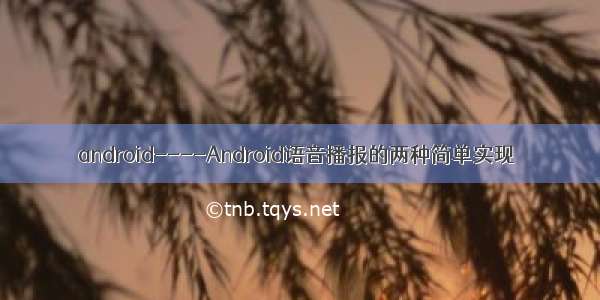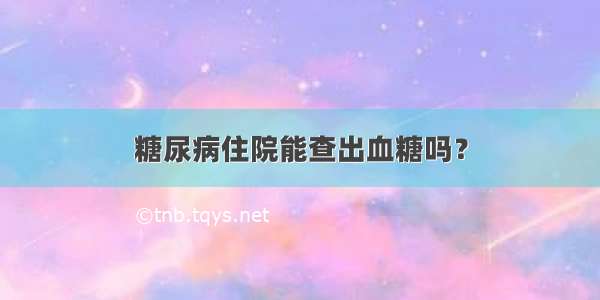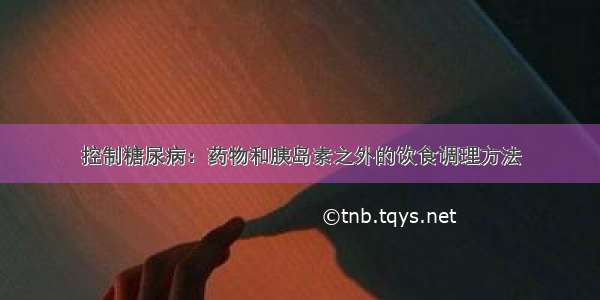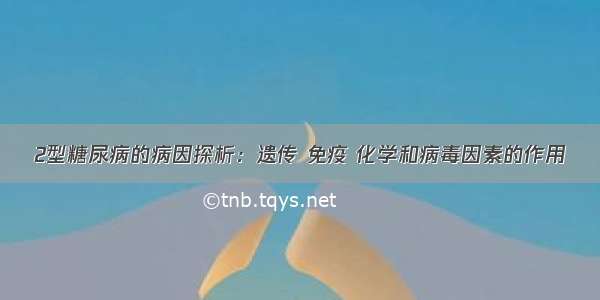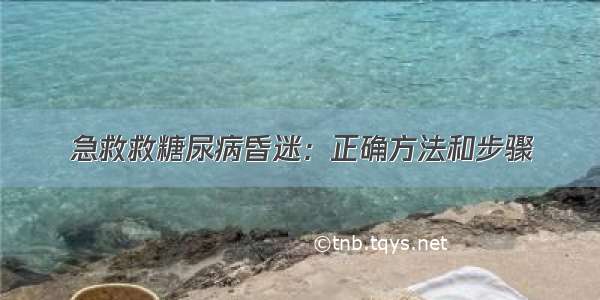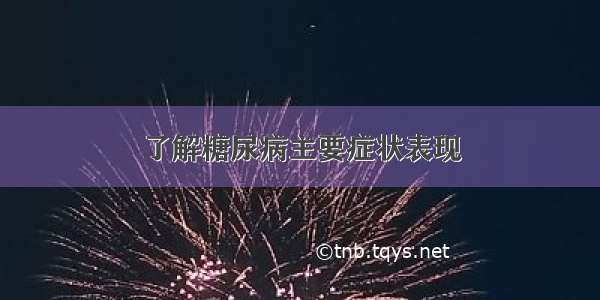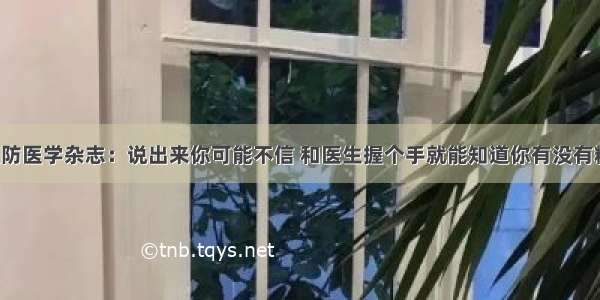文章主要讲的是以前做项目时实现的来短信或来电话时语音播报的功能实现,记录下来做个总结。 1.实现语音播报的关键 -- 语音播报工具类(TtsUtil.java) 为了方便
文章主要讲的是以前做项目时实现的来短信或来电话时语音播报的功能实现,记录下来做个总结,,其中有些数据库的值是自己在其他地方加的开关。
1.实现语音播报的关键 -- 语音播报工具类(TtsUtil.java)
package com.android.mms.transaction;
import android.content.Context;
import android.provider.Settings;
import android.speech.tts.TextToSpeech;
import android.speech.tts.UtteranceProgressListener;
import android.speech.tts.TextToSpeech.OnInitListener;
import android.util.Log;
public class TtsUtil {
public static TextToSpeech mTts;
public static void read(Context ctx, final String content) {
Log.d("dwj",
"messageRead = "
+ Settings.Secure.getInt(ctx.getContentResolver(),
"hands_free_mode", 0));
if (Settings.Secure.getInt(ctx.getContentResolver(), "hands_free_mode",
0) == 0) {
return;
}
if (null != mTts) {
mTts.stop();
try {
mTts.shutdown();
} catch (Exception e) {
e.printStackTrace();
}
}
mTts = new TextToSpeech(ctx, new OnInitListener() {
@Override
public void onInit(int status) {
if (status == TextToSpeech.SUCCESS) {
if (null != mTts) {
mTts.setSpeechRate(1.0f);
mTts.speak(content, TextToSpeech.QUEUE_FLUSH, null);
mTts.setOnUtteranceProgressListener(new UtteranceProgressListener() {
@Override
public void onDone(String utteranceId) {
mTts.stop();
mTts.shutdown();
}
@Override
public void onError(String utteranceId) {
mTts.stop();
mTts.shutdown();
}
@Override
public void onStart(String utteranceId) {
}
});
} else {
Log.e("RFLauncher", "Cann't create TextToSpeech object");
}
}
}
});
}
}
2.1 短信接收时播报
SmsReceiverService.java中的handleSmsReceived()函数中添加即可:
StringBuffer SMSAddress = new StringBuffer();
StringBuffer SMSContent = new StringBuffer();
Bundle bundle = intent.getExtras();
if(bundle != null){
Object[] pdusObjects = (Object[])bundle.get("pdus");
SmsMessage[] messages = new SmsMessage[pdusObjects.length];
for(int i=0; i
messages[i] = SmsMessage.createFromPdu((byte[])pdusObjects[i]);
}
for(SmsMessage message : messages){
SMSAddress.append(message.getDisplayOriginatingAddress()); // send number
//SMSContent.append(message.getDisplayMessageBody()); // send content
}
}
String senderName = getContactNameFromPhoneNum(getApplicationContext()
,SMSAddress.toString());
if(Settings.Secure.getInt(getContentResolver(), "hands_free_message", 0) == 1){
if(senderName.equals("")){
TtsUtil.read(getApplicationContext(), getResources()
.getString(R.string.new_message_from)+ SMSAddress.toString());
}else{
if(IsNum(senderName)){
String speekName = senderName.replaceAll(".{1}(?!$)", "$0 ");
TtsUtil.read(getApplicationContext(), getResources()
.getString(R.string.new_message_from) + speekName);
} else {
TtsUtil.read(getApplicationContext(), getResources()
.getString(R.string.new_message_from) + senderName);
}
}
}
2.2 短信对话框弹出时播报
DialogModeActivity.java中的setDialogView()函数中添加即可:
if(Settings.Secure.getInt(getContentResolver(), "hands_free_message", 0) == 1){
TtsUtil.read(this, getResources().getString(R.string.new_message_from)
+getSenderString());
}
3. 来电时的语音播报
InCallScreen.java中:
public String callScreenDisplayName = null;
public int mCountTTS;
onStart()函数中添加:
mCountTTS = 0;
if(TtsUtil.mTts == null){
TtsUtil.mTts = new TextToSpeech(getApplicationContext(), null);
}
inComingCallTTS();
inComingCallTTS()是自己实现的函数(代码大概是用来实现来电几秒钟后开始播报来电信息的):
public void inComingCallTTS() {
if (mCountTTS == 3) {
return;
} else {
final HashMap myHashAlarm = new HashMap();
TelephonyManager tm = (TelephonyManager)this.getApplicationContext()
.getSystemService(Service.TELEPHONY_SERVICE);
myHashAlarm.put(TextToSpeech.Engine.KEY_PARAM_UTTERANCE_ID, "end of wakeup message ID");
if (Settings.Secure.getInt(getApplicationContext().getContentResolver(), "hands_free_call", 0) == 1
&& tm.getCallState() == TelephonyManager.CALL_STATE_RINGING) {
Timer mTimer = new Timer();
mTimer.schedule(new TimerTask() {
@Override
public void run() {
// TODO Auto-generated method stub
++mCountTTS;
final CallNotifier notifier = mApp.notifier;
if (notifier.isRinging()) {
notifier.silenceRinger();
}
TtsUtil.mTts.speak(getApplicationContext().getString(
R.string.new_calling_from) + callScreenDisplayName,
TextToSpeech.QUEUE_FLUSH, myHashAlarm);
// TtsUtil.read(getApplicationContext(),getApplicationContext()
.getString(R.string.new_calling_from) + callScreenDisplayName);
TtsUtil.mTts.setOnUtteranceCompletedListener(new OnUtteranceCompletedListener() {
@Override
public void onUtteranceCompleted(String utteranceId) {
// TODO Auto-generated method stub
if (utteranceId.equals("end of wakeup message ID")) {
notifier.restartRinger();
Timer mCountTimer = new Timer();
mCountTimer.schedule(new TimerTask() {
@Override
public void run() {
inComingCallTTS();
}
}, 0 * 1000);
}
}
});
}
}, 4 * 1000);
}
}
}
最后,在onStop()函数中添加:mCountTTS= 0;即可。
就总结到这里了。
如果觉得《android 语音自动播报 Android 语音播报实现》对你有帮助,请点赞、收藏,并留下你的观点哦!