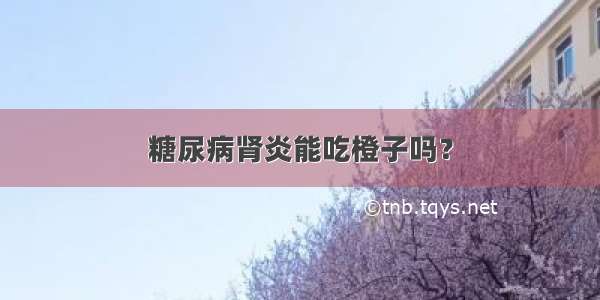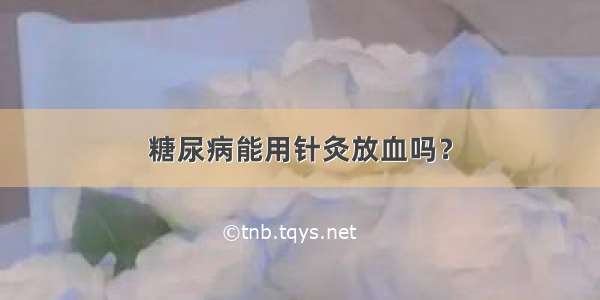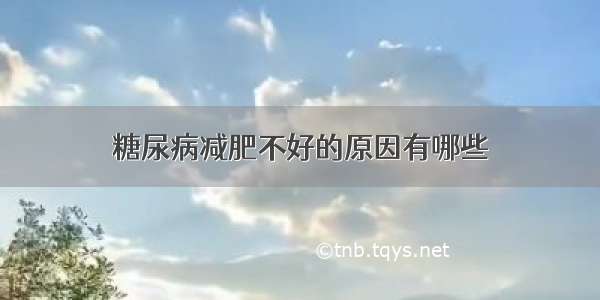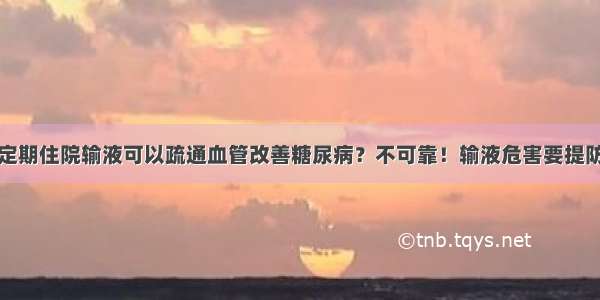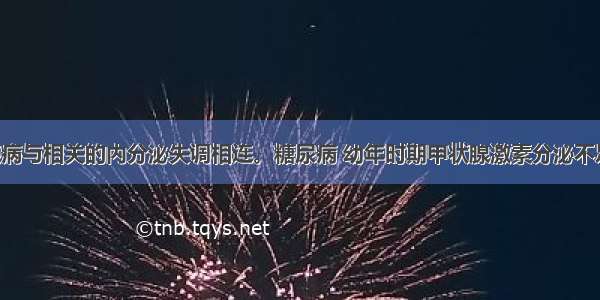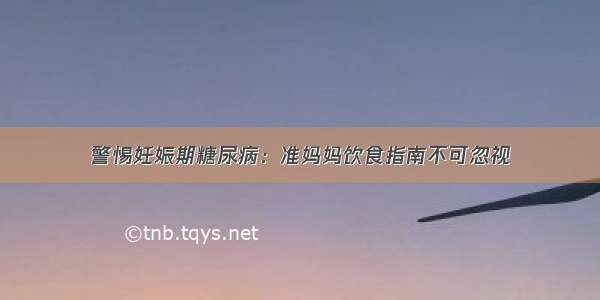一.实验内容:
⑴图像的锐化:使用Sobel,Laplacian算子分别对图像进行运算,观察并体会运算结果。
⑵综合练习:对需要进行处理的图像分析,正确运用所学的知识,采用正确的步骤,对图像进行各类处理,以得到令人满意的图像效果。
[3] 编程实现Roberts梯度锐化算法。
二.实验目的:
学会用Matlab中的下列函数对输入图像按实验内容进行运算;感受各种不同的图像处理方法对最终图像效果的影响。
imfilter;fspecial;imadjust;
三.实验步骤:
1.仔细阅读Matlab帮助文件中有关以上函数的使用说明,能充分理解其使用方法并能运用它们完成实验内容。
2.将cameraman.jpg图像文件读入Matlab,使用imfilter函数分别采用Sobel,Laplacian算子对其作锐化运算,显示运算前后的图像。算子输入方法(两种方法都做):
(1)用fspecial函数产生(注意:fspecial仅能产生垂直方向sobel算子,产生Laplacian算子时alpha参数选择0,详见Help)。
(2)直接输入,其中Sobel算子形式为
(水平Sobel)(垂直Sobel)
Laplacian算子形式为
。
对于Sobel算子,采用生成图像;对于Laplacian算子,直接采用计算结果作为锐化后图像。
3.将skeleton.jpg图像文件读入Matlab,按照以下步骤对其进行处理:
1)用带对角线的Laplacian对其处理,以增强边缘。对角线Laplacian算子为。
2)将1)结果叠加到原始图像上。可以看出噪声增强了(Laplacian算子对噪声敏感),应想法降低。
3)获取Sobel图像并用imfilter对其进行5×5邻域平均,以减少噪声。
4)获取2)和3)相乘图像,噪声得以减少。
5)将4)结果叠加到原始图像上。
6)最后用imadjust函数对5)结果做幂指数为0.2的灰度变换。
4.编写Roberts梯度锐化函数。Roberts梯度为
锐化图像的形成以下式为准,
LG=255,LB=0,门限T适当选择。要求:输入参数为待锐化图像和设定的门限,输出为锐化后图像。读入cell.jpg图像进行验证。显示图像时给出选择的门限值。
解析:%2
a=imread('e:\cameraman.tif');
a=im2double(a);
%(1)
figure;
subplot(1,3,1);imshow(a);title('input image');
h1 = fspecial('sobel');
MotionBlur1 = imfilter(a,h1);
subplot(1,3,2);imshow(MotionBlur1);title('sobel-Motion Blurred Image ');
h2 = fspecial('Laplacia',0);
MotionBlur2 = imfilter(a,h2);
subplot(1,3,3);imshow(MotionBlur2);title('Laplacia-Motion Blurred Image');
%(2)
figure('name','直接输入算子锐化处理','NumberTitle','Off');
subplot(1,3,1);imshow(a);title('input image');
dx=[-1 -2 -1;0 0 0;1 2 1];
dy=[-1 0 1;-2 0 2;-1 0 1];
d=(dx.^2+dy.^2).^0.5;
MotionBlur3= imfilter(a,d);
subplot(1,3,2);imshow(MotionBlur3);title('sobel-direct input-Motion Blurred Image ');
l=[0 -1 0;-1 4 -1;0 -1 0];
MotionBlur4 = imfilter(a,l);
subplot(1,3,3);imshow(MotionBlur4);title('Laplacia-direct input-Motion Blurred Image');
%3
a=imread('e:\skeleton.jpg');
a=im2double(a);
figure;
%(1);
subplot(1,3,1);imshow(a);title('input image');
L=[-1 -1 -1;-1 8 -1;-1 -1 -1];
MotionBlur1 = imfilter(a,L);
subplot(1,3,2);imshow(MotionBlur1);title('对角线Laplacian算子');
%(2)
MotionBlur2=MotionBlur1+a;
subplot(1,3,3);imshow(MotionBlur2);title('叠加后图形');
%(3)
figure;
subplot(2,3,1);imshow(a);title('input image');
h1 = fspecial('sobel');
h2 = imfilter(a,h1);
subplot(2,3,2);imshow(h2);title('sobel-Motion Blurred Image ');
MotionBlur3=imfilter(h2,[5 5]);
subplot(2,3,3);imshow(MotionBlur3);title('sobel-领域平均 ');
%(4,5,6)
MotionBlur4 = imsubtract(MotionBlur2,h2);
subplot(2,3,4);imshow(MotionBlur4);title('相乘图象 ');
MotionBlur5=MotionBlur4+a;
subplot(2,3,5);imshow(MotionBlur5);title('与原始图叠加后图形');
MotionBlur6=imadjust(MotionBlur5,[],[],0.2);
subplot(2,3,6);imshow(MotionBlur6);title('幂指数为0.2的灰度变换');
%4
a1=imread('e:\cell.jpg');
a=im2double(a1);
f=double(a1);
[m,n]=size(f);
for i=1:m
for j=1:n
if i==m
G(i,j)=G(i-1,j) ;
elseif j==n
G(i,j)=G(i,j-1);
else
G(i,j)=abs(f(i,j)-f(i+1,j+1))+abs(f(i+1,j)-f(i,j+1));
end
end
end
Z=f;
figure;
for i=4:8
k=find(G>=i);Z(k)=255;
q=find(G
subplot(2,3,1);imshow(a);title('input image');
subplot(2,3,i-2);imshow(Z);title(['门限T为',num2str(i)]);
end;
如果觉得《图像锐化拉普拉斯算子matlab Matlab图像锐化-Sobel Laplacian算子 实验教程》对你有帮助,请点赞、收藏,并留下你的观点哦!

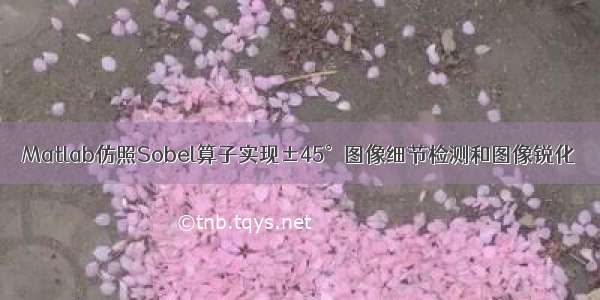

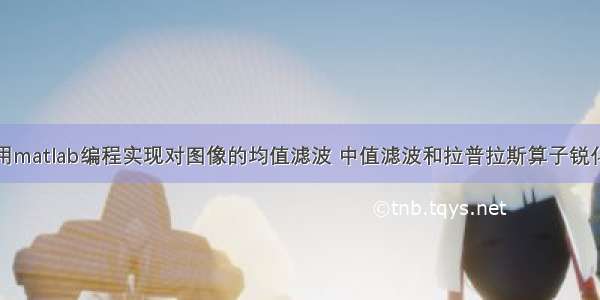
![[Python图像处理] 十七.图像锐化与边缘检测之Roberts算子 Prewitt算子 Sobel算子和Laplacian算子](https://tnb.tqys.net/uploadfile/img/2024/07/24/ffc76bfc6589fa38f7cb0b81f75aceb0.jpg)