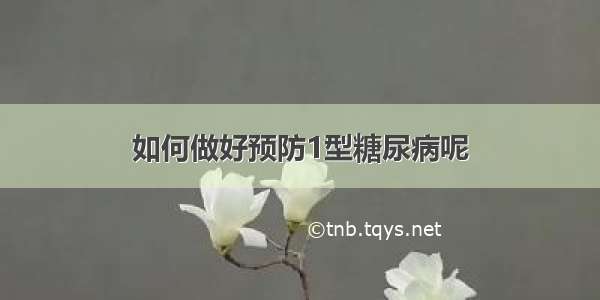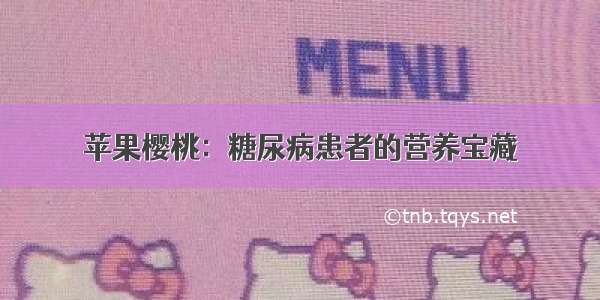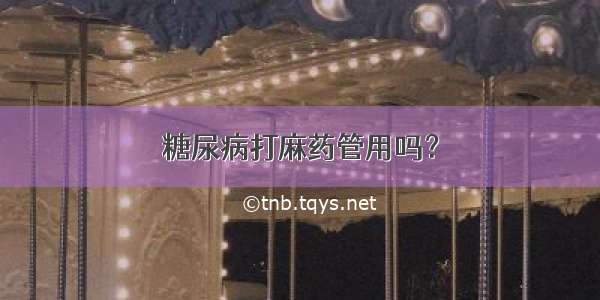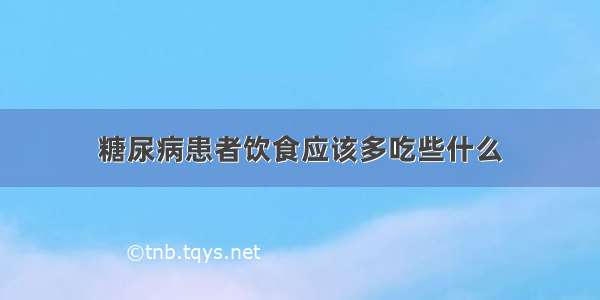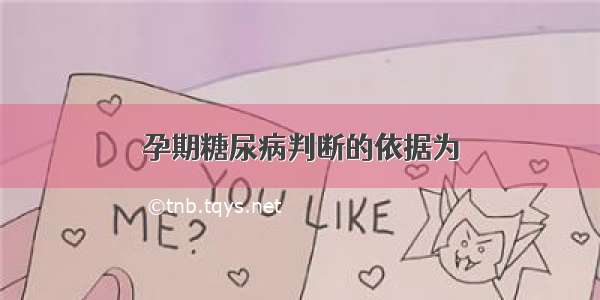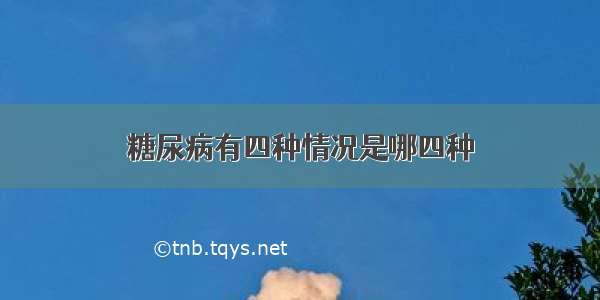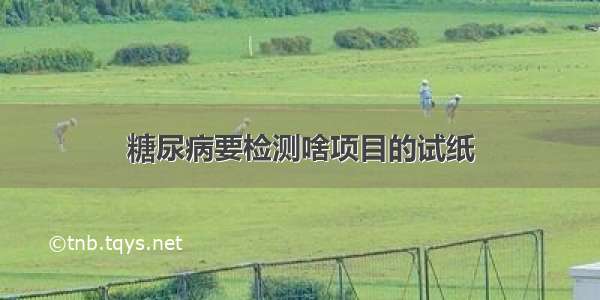-07-30
以下例举的是常用参数
ls
只显示文件、文件目录等名称,不显示其他信息。
[root@localhost opt]# lstest1 test11 test13 test15 test2 test4 test6 test8test10 test12 test14 test16 test3 test5 test7 test9
ls 目录 #显示某个目录内的文件、文件目录等名称
ls -a
查看当前目录所有文件(包含隐藏文件)
ls -a 目录 #某目录下的所有文件
[root@localhost var]# ls -a. adm crash empty gopher lib lock mail opt run tmp yp.. cache dbgames kerberos local log nis preserve spool .updated[root@localhost var]# ls -a /opt/test10/. .. 1 12 jkl
ls -l
(参数是字母L的小写) 用来查看详细的文件信息
ls -l 目录 #目录内所有文件的详细信息,不加目录默认是当前目录
[root@localhost opt]# ls -ltotal 0drwxr-xr-x. 3 root root 36 Jul 29 21:22 test10drwxr-xr-x. 2 root root 6 Jul 29 21:06 test12-rw-r--r--. 1 root root 0 Jul 29 21:05 test2-rw-r--r--. 1 root root 0 Jul 29 21:05 test4-rw-r--r--. 1 root root 0 Jul 29 21:05 test8-rw-r--r--. 1 root root 0 Jul 29 21:05 test9[root@localhost opt]# ls -l test10total 0-rw-r--r--. 1 root root 0 Jul 29 21:21 1-rw-r--r--. 1 root root 0 Jul 29 21:21 12drwxr-xr-x. 2 root root 6 Jul 29 21:22 jkl
第一个字符文件类型中:
d:目录文件
l:链接文件
b:块设备文件
c:字符设备文件
p:管道文件
-:表示普通文件
ls -S
按文件大-->小排序
ls -rS
按文件小-->大排序
(-S一般搭配 -l参数,即 -lS)
[root@localhost var]# ls -lStotal 8drwxr-xr-x. 24 root root 4096 May 12 23:15 libdrwxr-xr-x. 7 root root 4096 Jul 29 20:56 logdrwxr-xr-x. 8 root root 87 May 12 23:14 spooldrwxrwxrwt. 3 root root 85 Jul 29 21:03 tmpdrwxr-xr-x. 5 root root 44 May 12 23:14 cachedrwxr-xr-x. 3 root root 34 Jul 29 21:00 dbdrwxr-xr-x. 3 root root 18 May 12 23:14 emptydrwxr-xr-x. 3 root root 18 Jan 29 12:32 kerberoslrwxrwxrwx. 1 root root 11 May 12 23:11 lock -> ../run/locklrwxrwxrwx. 1 root root 10 May 12 23:11 mail -> spool/maildrwxr-xr-x. 2 root root 6 Apr 11 admdrwxr-xr-x. 2 root root 6 Apr 11 preservelrwxrwxrwx. 1 root root 6 May 12 23:11 run -> ../rundrwxr-xr-x. 2 root root 6 Apr 11 yp[root@localhost var]# ls -lrStotal 8drwxr-xr-x. 2 root root 6 Apr 11 yplrwxrwxrwx. 1 root root 6 May 12 23:11 run -> ../rundrwxr-xr-x. 2 root root 6 Apr 11 preservedrwxr-xr-x. 2 root root 6 Apr 11 admlrwxrwxrwx. 1 root root 10 May 12 23:11 mail -> spool/maillrwxrwxrwx. 1 root root 11 May 12 23:11 lock -> ../run/lockdrwxr-xr-x. 3 root root 18 Jan 29 12:32 kerberosdrwxr-xr-x. 3 root root 18 May 12 23:14 emptydrwxr-xr-x. 3 root root 34 Jul 29 21:00 dbdrwxr-xr-x. 5 root root 44 May 12 23:14 cachedrwxrwxrwt. 3 root root 85 Jul 29 21:03 tmpdrwxr-xr-x. 8 root root 87 May 12 23:14 spooldrwxr-xr-x. 7 root root 4096 Jul 29 20:56 logdrwxr-xr-x. 24 root root 4096 May 12 23:15 lib
ls -t
按时间近-->远排序
ls -tr
按时间远-->近排序
(一般与参数-l同时使用)
[root@localhost var]# ls -lttotal 8drwxrwxrwt. 3 root root 85 Jul 29 21:03 tmpdrwxr-xr-x. 3 root root 34 Jul 29 21:00 dbdrwxr-xr-x. 7 root root 4096 Jul 29 20:56 logdrwxr-xr-x. 24 root root 4096 May 12 23:15 libdrwxr-xr-x. 8 root root 87 May 12 23:14 spooldrwxr-xr-x. 3 root root 18 May 12 23:14 emptydrwxr-xr-x. 5 root root 44 May 12 23:14 cachelrwxrwxrwx. 1 root root 10 May 12 23:11 mail -> spool/maillrwxrwxrwx. 1 root root 11 May 12 23:11 lock -> ../run/locklrwxrwxrwx. 1 root root 6 May 12 23:11 run -> ../rundrwxr-xr-x. 2 root root 6 Apr 24 10:03 crashdrwxr-xr-x. 3 root root 18 Jan 29 12:32 kerberosdrwxr-xr-x. 2 root root 6 Apr 11 admdrwxr-xr-x. 2 root root 6 Apr 11 gamesdrwxr-xr-x. 2 root root 6 Apr 11 gopherdrwxr-xr-x. 2 root root 6 Apr 11 localdrwxr-xr-x. 2 root root 6 Apr 11 nisdrwxr-xr-x. 2 root root 6 Apr 11 optdrwxr-xr-x. 2 root root 6 Apr 11 preservedrwxr-xr-x. 2 root root 6 Apr 11 yp[root@localhost var]# ls -ltrtotal 8drwxr-xr-x. 2 root root 6 Apr 11 ypdrwxr-xr-x. 2 root root 6 Apr 11 preservedrwxr-xr-x. 2 root root 6 Apr 11 optdrwxr-xr-x. 2 root root 6 Apr 11 nisdrwxr-xr-x. 2 root root 6 Apr 11 localdrwxr-xr-x. 2 root root 6 Apr 11 gopherdrwxr-xr-x. 2 root root 6 Apr 11 gamesdrwxr-xr-x. 2 root root 6 Apr 11 admdrwxr-xr-x. 3 root root 18 Jan 29 12:32 kerberosdrwxr-xr-x. 2 root root 6 Apr 24 10:03 crashlrwxrwxrwx. 1 root root 6 May 12 23:11 run -> ../runlrwxrwxrwx. 1 root root 11 May 12 23:11 lock -> ../run/locklrwxrwxrwx. 1 root root 10 May 12 23:11 mail -> spool/maildrwxr-xr-x. 5 root root 44 May 12 23:14 cachedrwxr-xr-x. 3 root root 18 May 12 23:14 emptydrwxr-xr-x. 8 root root 87 May 12 23:14 spooldrwxr-xr-x. 24 root root 4096 May 12 23:15 libdrwxr-xr-x. 7 root root 4096 Jul 29 20:56 logdrwxr-xr-x. 3 root root 34 Jul 29 21:00 dbdrwxrwxrwt. 3 root root 85 Jul 29 21:03 tmp
ls -h
超过1000字节的文件以K为单位显示,一般-l同时使用
[root@localhost var]# ls -lhtotal 8.0Kdrwxr-xr-x. 2 root root 6 Apr 11 admdrwxr-xr-x. 5 root root 44 May 12 23:14 cachedrwxr-xr-x. 2 root root 6 Apr 24 10:03 crashdrwxr-xr-x. 3 root root 34 Jul 29 21:00 dbdrwxr-xr-x. 3 root root 18 May 12 23:14 emptydrwxr-xr-x. 2 root root 6 Apr 11 gamesdrwxr-xr-x. 2 root root 6 Apr 11 gopherdrwxr-xr-x. 3 root root 18 Jan 29 12:32 kerberosdrwxr-xr-x. 24 root root 4.0K May 12 23:15 libdrwxr-xr-x. 2 root root 6 Apr 11 locallrwxrwxrwx. 1 root root 11 May 12 23:11 lock -> ../run/lockdrwxr-xr-x. 7 root root 4.0K Jul 29 20:56 loglrwxrwxrwx. 1 root root 10 May 12 23:11 mail -> spool/maildrwxr-xr-x. 2 root root 6 Apr 11 nisdrwxr-xr-x. 2 root root 6 Apr 11 optdrwxr-xr-x. 2 root root 6 Apr 11 preservelrwxrwxrwx. 1 root root 6 May 12 23:11 run -> ../rundrwxr-xr-x. 8 root root 87 May 12 23:14 spooldrwxrwxrwt. 3 root root 85 Jul 29 21:03 tmpdrwxr-xr-x. 2 root root 6 Apr 11 yp
如果觉得《Linux 基本命令(一)--ls 常用命令》对你有帮助,请点赞、收藏,并留下你的观点哦!