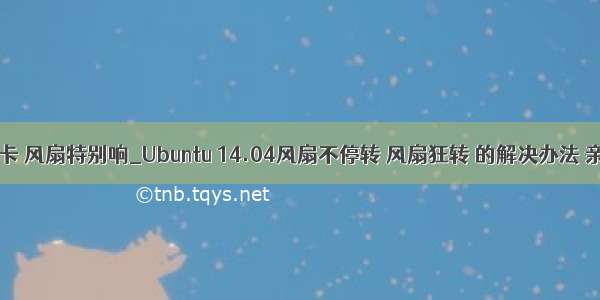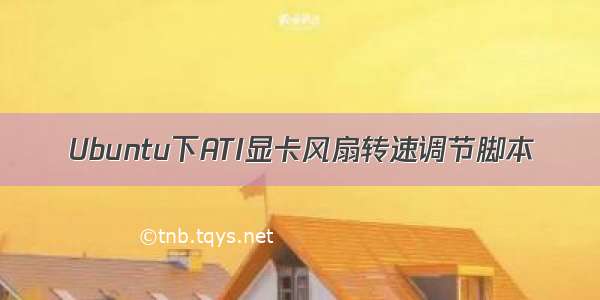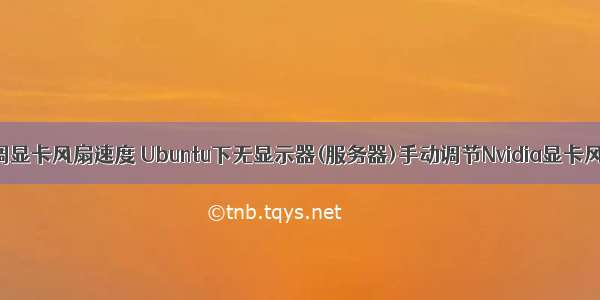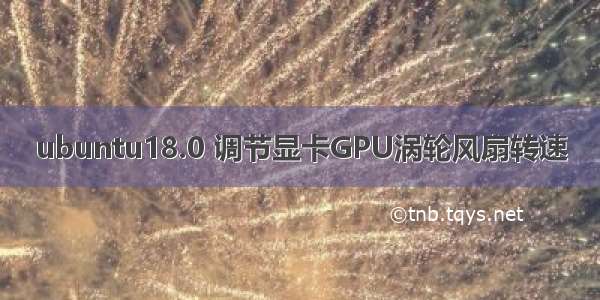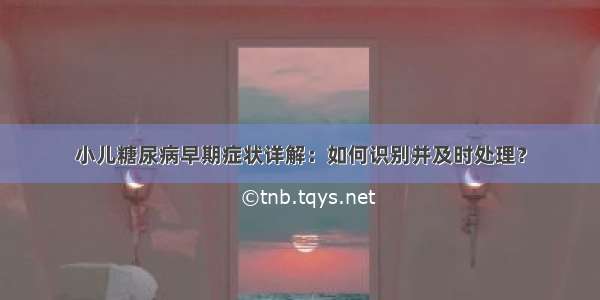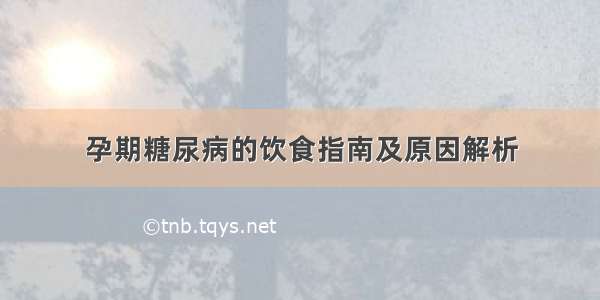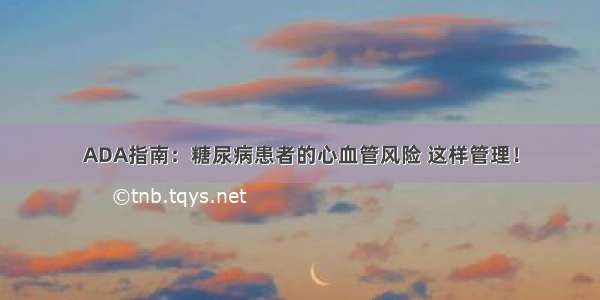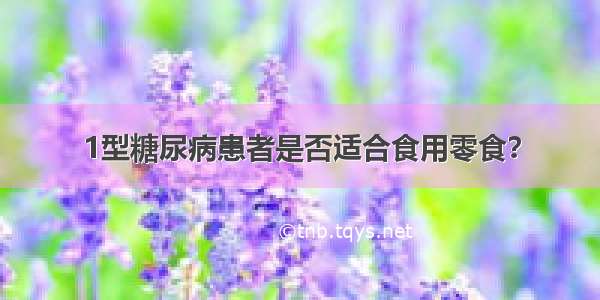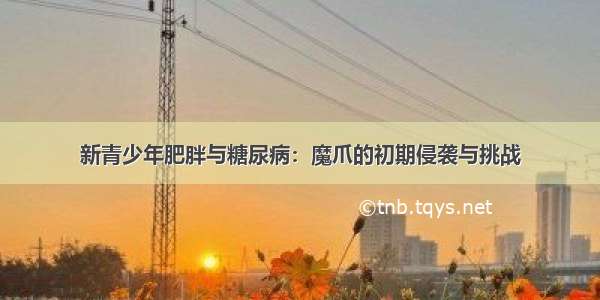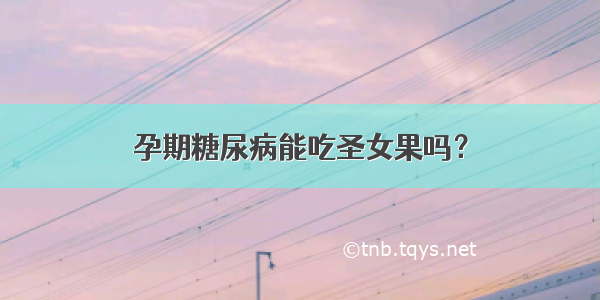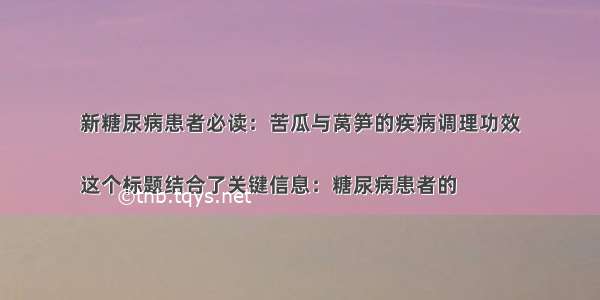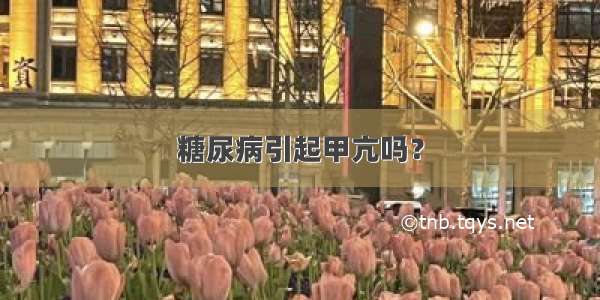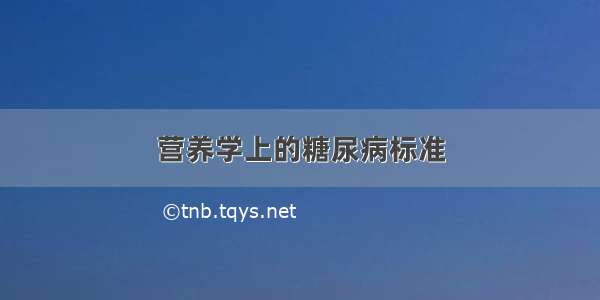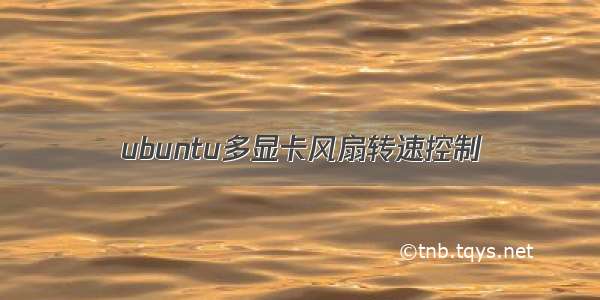
sudo su -cd /etc/X11cp -p xorg.conf xorg.conf.`date +%Y%m%d`sudo gedit xorg.conf
显示为
Section "Device"Identifier"Device0"Driver "nvidia"VendorName"NVIDIA Corporation"BoardName"GeForce RTX 2080 Ti"BusID"PCI:1:0:0"Option "Coolbits" "4"EndSectionSection "Device"Identifier"Device1"Driver "nvidia"VendorName"NVIDIA Corporation"BoardName"GeForce RTX 2080 Ti"BusID"PCI:2:0:0"Option "Coolbits" "4"EndSection
调试
nvidia-settings
如果觉得《ubuntu多显卡风扇转速控制》对你有帮助,请点赞、收藏,并留下你的观点哦!