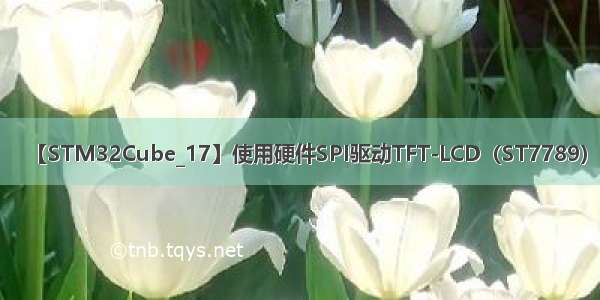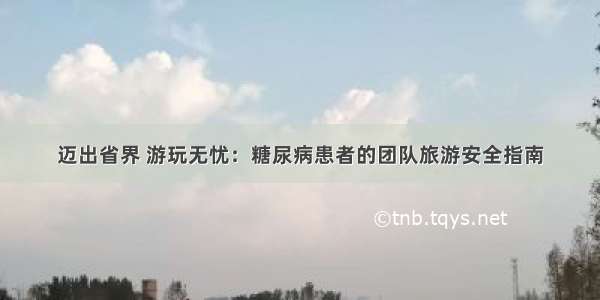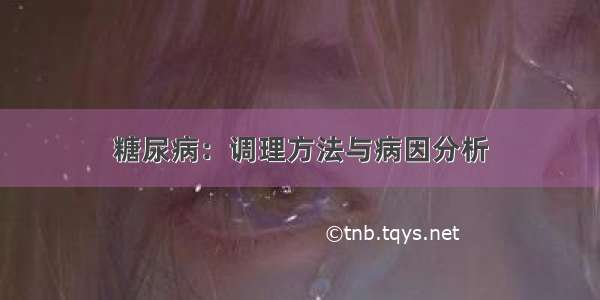成果展示
皮卡丘离思屏幕
The 4-lines serial interface use: CSX (chip enable), D/CX (data/
command flag), SCL (serial clock) and SDA (serial data input/output). Serial clock (SCL)
4线SPI接口使用:CSX(芯片使能),D / CX(数据/命令标志),SCL(串行时钟)和SDA(串行数据输入/输出)。
接线
python代码中指定了BOARD引脚模式,见下:
GPIO.setmode(GPIO.BOARD)
接线图:
代码简单说明
python版本见:
pi@raspberrypi:~/ST7735SPython $ python3 -VPython 3.5.3
代码简单说明:
这个代码刷新屏幕的时长说明,就使用spi刷新还是很快的,用时:SpiTimeConsuming = 0.028s
但是读取颜色并处理色值这块,效率就很低:picReadTimeConsuming = 1.782s。
picReadTimeConsuming = 1.782s , SpiTimeConsuming = 0.028s
图片的缩放我没计时。根据原图的大小用时不同吧。我猜1-3秒。
代码共约100行,语法问题或是容错问题这里先不考虑,驱动起来才更有玩屏幕的兴致,已上传github,ST7735的数据手册也在github中了,代码地址
我也把所有代码贴这里吧,方便大家借鉴
# coding : UTF-8import time #用于计算spi刷新整个屏幕所用时长import RPi.GPIO as GPIO #用于操作引脚import spidev #树莓派与屏幕的交互协议为SPI,说明见:/doceme/py-spidevfrom PIL import Image, ImageFont, ImageDraw #用于创建画布,或者读取具体路径下的图片。给图片添加文字。screenWidth = 160 #屏幕长度screenHeight = 128 #屏幕宽度PinDC = 29 #GPIO.BOARD引脚模式,第29号引脚PinReset = 16 #GPIO.BOARD引脚模式,第16号引脚def hardReset(): #重置电平时序GPIO.output(PinReset, 0)time.sleep(.2)GPIO.output(PinReset, 1)time.sleep(.5)def sendCommand(command, *bytes): #发送指令(DC为低电平)和数据(DC为高电平)GPIO.output(PinDC, 0)spi.writebytes([command])if len(bytes) > 0:GPIO.output(PinDC, 1)spi.writebytes(list(bytes))def reset(): #屏幕初始化sendCommand(0x11);sendCommand(0x26, 0x04); # Set Default GammasendCommand(0xB1, 0x0e, 0x10); # Set Frame RatesendCommand(0xC0, 0x08, 0x00); # Set VRH1[4:0] & VC[2:0] for VCI1 & GVDDsendCommand(0xC1, 0x05); # Set BT[2:0] for AVDD & VCL & VGH & VGLsendCommand(0xC5, 0x38, 0x40); # Set VMH[6:0] & VML[6:0] for VOMH & VCOMLsendCommand(0x3a, 0x05); # Set Color FormatsendCommand(0x36, 0xc8); # RGBsendCommand(0x2A, 0x00, 0x00, 0x00, 0x7F); # Set Column AddresssendCommand(0x2B, 0x00, 0x00, 0x00, 0x9F); # Set Page AddresssendCommand(0xB4, 0x00);sendCommand(0xf2, 0x01); # Enable Gamma bitsendCommand(0xE0, 0x3f, 0x22, 0x20, 0x30, 0x29, 0x0c, 0x4e, 0xb7, 0x3c, 0x19, 0x22, 0x1e, 0x02, 0x01, 0x00);sendCommand(0xE1, 0x00, 0x1b, 0x1f, 0x0f, 0x16, 0x13, 0x31, 0x84, 0x43, 0x06, 0x1d, 0x21, 0x3d, 0x3e, 0x3f);sendCommand(0x29); # Display OnsendCommand(0x2C);def sendManyBytes(bytes): #发送屏幕数据GPIO.output(PinDC, 1)spi.writebytes(bytes)def drawImg(img160x128): #入参为160x128像素的image对象picReadStartTime = time.time()bytes = []i = 0 for x in range(0, screenWidth):for y in range(screenHeight - 1, -1, -1):colorValue = img160x128.getpixel((x, y))red = colorValue[0]green = colorValue[1]blue = colorValue[2]red = red >> 3; # st7735s的红色占5位green = green >> 2; # st7735s的绿色占6位blue = blue >> 3; # st7735s的蓝色占5位highBit = 0 | (blue << 3) | (green >> 3); # 每个像素写入个字节,highBit高字节,lowBit低字节lowBit = 0 | (green << 5) | red;bytes.append(highBit)bytes.append(lowBit)picReadTimeConsuming = time.time() - picReadStartTimestartTime = time.time()# screenWidth*screenHeight*2 每个像素写入个字节。以下for循环是为了控制每次传入的数组长度,防止这个报错,:OverflowError: Argument list size exceeds 4096 bytes.for j in range(2000, screenWidth * screenHeight * 2, 2000): sendManyBytes(bytes[i:j])i = i + 2000sendManyBytes(bytes[i:screenWidth * screenHeight * 2])SpiTimeConsuming = time.time() - startTimeprint("picReadTimeConsuming = %.3fs , SpiTimeConsuming = %.3fs" % (picReadTimeConsuming, SpiTimeConsuming))GPIO.setmode(GPIO.BOARD)GPIO.setwarnings(False)GPIO.setup(PinDC, GPIO.OUT)GPIO.setup(PinReset, GPIO.OUT)spi = spidev.SpiDev() #/doceme/py-spidevspi.open(0, 0) spi.max_speed_hz = 24000000 #通信时钟最大频率spi.mode = 0x00 #SPI的模式,ST7735S为模式0,可以参看我这篇内容:hardReset()reset()image = Image.new('RGB', (160, 128)) #可以使用代码新建画布#image = Image.open('/home/pi/test.jpg');image = image.convert('RGBA'); image = image.resize((160, 128)) #也可以从地址读取图片文件,并缩放为160x128draw = ImageDraw.Draw(image)setFont = ImageFont.truetype("/usr/share/fonts/myfont/STXINWEI.TTF", 32) #字体地址,请参考我这篇内容:/chenqide163/article/details/106933858draw.text((35, 0), "离思", font=setFont, fill="#FFA500", direction=None)setFont = ImageFont.truetype("/usr/share/fonts/myfont/STXINWEI.TTF", 16)draw.text((105, 15), "元稹", font=setFont, fill="#00FFFF", direction=None)setFont = ImageFont.truetype("/usr/share/fonts/myfont/STXINWEI.TTF", 20)draw.text((0, 35), "曾经沧海难为水,", font=setFont, fill="#FFFF00", direction=None)draw.text((0, 60), "除却巫山不是云。", font=setFont, fill="#FFFF00", direction=None)draw.text((0, 85), "取次花丛懒回顾,", font=setFont, fill="#FFFF00", direction=None)draw.text((0, 110), "半缘修道半缘君。", font=setFont, fill="#FFFF00", direction=None)drawImg(image)
如果觉得《树莓派 python 驱动 lcd tft spi 1.8寸 ST7735S》对你有帮助,请点赞、收藏,并留下你的观点哦!