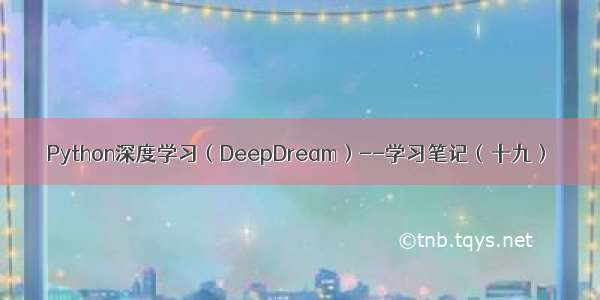深度学习常用python库学习笔记
常用的4个库一、Numpy库1、数组的创建(1)np.array()(2)np.zeros()(3)np.ones()(4)np.empty()(5)np.arange()(6)np.random.normal()2、数组的计算(1)np.dot(arr1,arr2)(2)矩阵的其它计算(3)矩阵转置(4)基本数组统计方法(5)numpy.linalg函数3、数组的索引与切片二、Pandas库1、Series(1)将列表转化为Series(2)Ser设置索引(3)Series 可以用字典实例化(4)可以通过Series的values和index属性获取其数组表示形式和索引对象(5)可以通过索引选取Series中的单个或一组值(6)Series中最重要的一个功能是:它会在算术运算中自动对齐不同索引的数据(7)切片操作(8)Series对象本身及其索引都有一个name属性,该属性跟pandas其他的关键功能关系非常密切.2、DataFrame(1)用多维数组字典、列表字典生成 DataFrame(2)使用columns参数设置列顺序(3)用 Series 字典或字典生成 DataFrame(4)获取DataFrame的列为Series(5)列可以通过赋值的方式进行修改PIL库Matplotlib库说明常用的4个库
numpy是Python科学计算库的基础。包含了强大的N维数组对象和向量运算。
pandas是建立在numpy基础上的高效数据分析处理库,是Python的重要数据分析库。
Matplotlib是一个主要用于绘制二维图形的Python库。用途:绘图、可视化
PIL库是一个具有强大图像处理能力的第三方库。用途:图像处理
一、Numpy库
numpy中文网
1、数组的创建
(1)np.array()
import numpy as nparray1 = np.array([[1,2,3],[4,5,6]])
(2)np.zeros()
生成指定shape全0数组
zeroarray = np.zeros((2,3))print(aeroarray)
[[0. 0. 0.][0. 0. 0.]]
(3)np.ones()
生成指定shape的全1数组
onearray = np.ones((3,4))print(onearray)
[[1. 1. 1. 1.][1. 1. 1. 1.][1. 1. 1. 1.]]
(4)np.empty()
创建的数组初始内容是随机的
(5)np.arange()
生成的是一个数组
array = np.arange(10,31,5)print(array)
[10 15 20 25 30]
(6)np.random.normal()
#给定均值/标准差/维度的正态分布np.random.normal(1.75, 0.1, (2, 3))
array([[1.79250628, 1.83204225, 1.71973433],[1.58555017, 1.66339554, 1.70447666]])
2、数组的计算
(1)np.dot(arr1,arr2)
矩阵乘法
arr3 = np.array([[1,2,3],[4,5,6]])arr4 = np.ones([3,2],dtype=np.int64)print(arr3)print(arr4)print(np.dot(arr3,arr4))
[[1 2 3][4 5 6]][[1 1][1 1][1 1]][[ 6 6][15 15]]
(2)矩阵的其它计算
import numpy as nparr3 = np.array([[1,2,3],[4,5,6]])print(arr3)print(np.sum(arr3,axis=1)) #axis=1,每一行求和 axie=0,每一列求和print(np.max(arr3))print(np.min(arr3))print(np.mean(arr3))print(np.argmax(arr3))print(np.argmin(arr3))
运行结果
[[1 2 3][4 5 6]][ 6 15]613.550
(3)矩阵转置
arr3_tran = arr3.transpose()print(arr3_tran)print(arr3.flatten())
运行结果
[[1 4][2 5][3 6]][1 2 3 4 5 6]
(4)基本数组统计方法
(5)numpy.linalg函数
3、数组的索引与切片
arr5 = np.arange(0,6).reshape([2,3])print(arr5)print(arr5[1])print(arr5[1][2])print(arr5[1,2])print(arr5[1,:])print(arr5[:,1])print(arr5[1,0:2])
运行结果:
[[0 1 2][3 4 5]][3 4 5]55[3 4 5][1 4][3 4]
二、Pandas库
pandas是python第三方库,提供高性能易用数据类型和分析工具。
pandas基于numpy实现,常与numpy和matplotlib一同使用。
更多学习:Pandas中文网
Pandas 核心数据结构如下图:
1、Series
Series是一种类似于一维数组的对象,它由一维数组(各种numpy数据类型)以及一组与之相关的数据标签(即索引)组成。
可理解为带标签的一维数组,可存储整数、浮点数、字符串、Python 对象等类型的数据。
(1)将列表转化为Series
import pandas as pdimport numpy as nps = pd.Series(['a','b','c','d','e'])print(s)
运行结果
0 a1 b2 c3 d4 edtype: object
(2)Ser设置索引
Seris中可以使用index设置索引列表。
与字典不同的是,Seris允许索引重复。
s = pd.Series(['a','b','c','d','e'],index=[100,200,100,400,500])print(s)
结果
100 a200 b100 c400 d500 edtype: object
(3)Series 可以用字典实例化
d = {'b': 1, 'a': 0, 'c': 2}pd.Series(d)
运行结果:
b 1a 0c 2dtype: int64
(4)可以通过Series的values和index属性获取其数组表示形式和索引对象
print(s)print(s.values)print(s.index)
100 a200 b100 c400 d500 edtype: object['a' 'b' 'c' 'd' 'e']Int64Index([100, 200, 100, 400, 500], dtype='int64')
(5)可以通过索引选取Series中的单个或一组值
print(s[100])print(s[[400, 500]])
得到结果:
100 a100 cdtype: object400 d500 edtype: object
(6)Series中最重要的一个功能是:它会在算术运算中自动对齐不同索引的数据
Series 和多维数组的主要区别在于, Series 之间的操作会自动基于标签对齐数据。因此,不用顾及执行计算操作的 Series 是否有相同的标签。
obj1 = pd.Series({"Ohio": 35000, "Oregon": 16000, "Texas": 71000, "Utah": 5000})print(obj1)obj2 = pd.Series({"California": np.nan, "Ohio": 35000, "Oregon": 16000, "Texas": 71000})print(obj2)print(obj1 + obj2)
结果如下:
Ohio35000Oregon 16000Texas71000Utah 5000dtype: int64California NaNOhio35000.0Oregon 16000.0Texas 71000.0dtype: float64California NaNOhio 70000.0Oregon 32000.0Texas 142000.0UtahNaNdtype: float64
(7)切片操作
s = pd.Series(np.array([1,2,3,4,5]), index=['a', 'b', 'c', 'd', 'e'])print(s[1:])print(s[:-1])print(s[1:] + s[:-1])
b 2c 3d 4e 5dtype: int64a 1b 2c 3d 4dtype: int64a NaNb 4.0c 6.0d 8.0e NaNdtype: float64
(8)Series对象本身及其索引都有一个name属性,该属性跟pandas其他的关键功能关系非常密切.
import pandas as pdimport numpy as npobj1 = pd.Series({'California':np.nan,'Ohio':35000,'Oregon':16000,'Texas':71000})print(obj1)obj1.name = 'population'obj1.index.name = 'state'print(obj1)
California NaNOhio35000.0Oregon 16000.0Texas 71000.0dtype: float64stateCalifornia NaNOhio35000.0Oregon 16000.0Texas 71000.0Name: population, dtype: float64
2、DataFrame
DataFrame是一个表格型的数据结构,类似于Excel或sql表
它含有一组有序的列,每列可以是不同的值类型(数值、字符串、布尔值等)
DataFrame既有行索引也有列索引,它可以被看做由Series组成的字典(共用同一个索引)
(1)用多维数组字典、列表字典生成 DataFrame
import pandas as pddata = {'state': ['Ohio', 'Ohio', 'Ohio', 'Nevada', 'Nevada'], 'year': [2000, 2001, 2002, 2001, 2002], 'pop': [1.5, 1.7, 3.6, 2.4, 2.9]}frame = pd.DataFrame(data)print(frame)
state year pop0 Ohio 2000 1.51 Ohio 2001 1.72 Ohio 2002 3.63 Nevada 2001 2.44 Nevada 2002 2.9
(2)使用columns参数设置列顺序
#如果指定了列顺序,则DataFrame的列就会按照指定顺序进行排列frame1 = pd.DataFrame(data, columns=['year', 'state', 'pop'])print(frame1)
结果:
year state pop0 2000 Ohio 1.51 2001 Ohio 1.72 2002 Ohio 3.63 2001 Nevada 2.44 2002 Nevada 2.9
跟原Series一样,如果传入的列在数据中找不到,就会产生NAN值
data = {'state': ['Ohio', 'Ohio', 'Ohio', 'Nevada', 'Nevada'], 'year': [2000, 2001, 2002, 2001, 2002], 'pop': [1.5, 1.7, 3.6, 2.4, 2.9]}frame2 = pd.DataFrame(data, columns=['year', 'state', 'pop', 'debt'], index=['one', 'two', 'three', 'four', 'five'])print(frame2)
year state pop debtone 2000 Ohio 1.5 NaNtwo 2001 Ohio 1.7 NaNthree 2002 Ohio 3.6 NaNfour 2001 Nevada 2.4 NaNfive 2002 Nevada 2.9 NaN
(3)用 Series 字典或字典生成 DataFrame
d = {'one': pd.Series([1., 2., 3.], index=['a', 'b', 'c']),'two': pd.Series([1., 2., 3., 4.], index=['a', 'b', 'c', 'd'])}print(pd.DataFrame(d))
one twoa 1.0 1.0b 2.0 2.0c 3.0 3.0d NaN 4.0
(4)获取DataFrame的列为Series
#通过类似字典标记的方式或属性的方式,可以将DataFrame的列获取为一个Series,返回的Series拥有原DataFrame相同的索引frame2 = pd.DataFrame(data, columns=['year', 'state', 'pop', 'debt'], index=['one', 'two', 'three', 'four', 'five'])print(frame2['state'])
one Ohiotwo OhiothreeOhiofourNevadafiveNevadaName: state, dtype: object
(5)列可以通过赋值的方式进行修改
frame2['debt'] = 16.5print(frame2)
year state pop debtone 2000 Ohio 1.5 16.5two 2001 Ohio 1.7 16.5three 2002 Ohio 3.6 16.5four 2001 Nevada 2.4 16.5five 2002 Nevada 2.9 16.5
PIL库
PIL库是一个具有强大图像处理能力的第三方库。
图像的组成:由RGB三原色组成,RGB图像中,一种彩色由R、G、B三原色按照比例混合而成。0-255区分不同亮度的颜色。
图像的数组表示:图像是一个由像素组成的矩阵,每个元素是一个RGB值。
Image是 PIL 库中代表一个图像的类(对象)
from PIL import Imageimport matplotlib.pyplot as plt#读取图片img = Image.open(r'E:\CS\深度学习\T.jpg')plt.imshow(img)plt.show()#获得图像的模式img_mode = img.modeprint(img_mode)#获取图像宽度和高度width,height = img.sizeprint(width,height)#图片旋转img_rotate = img.rotate(45)plt.imshow(img_rotate)plt.show()#图片裁剪img_crop = img.crop((677,0,1823,1273))plt.imshow(img_crop)plt.show()#图片放缩img_resize = img.resize((int(width*0.6),int(height*0.6)),Image.ANTIALIAS)plt.imshow(img_resize)plt.show()#图片左右翻转img_lr = img.transpose(Image.FLIP_LEFT_RIGHT)plt.imshow(img_lr)plt.show()#图片上下镜像img_bt = img_lr.transpose(Image.FLIP_TOP_BOTTOM)plt.imshow(img_bt)plt.show()
Matplotlib库
Matplotlib中文网
Matplotlib库由各种可视化类构成,内部结构复杂。
matplotlib.pylot是绘制各类可视化图形的命令字库。
import matplotlib.pyplot as pltimport numpy as npx = np.linspace(-1,1,50) #等差数列y1 = 2*x + 1y2 = x**2#传入x,y1通过plot()绘制折线图plt.figure()plt.plot(x,y1)#创建新窗口绘制第二幅图形plt.figure(figsize=(7,5))plt.plot(x,y2)#显示图形plt.show()
运行得到:
import matplotlib.pyplot as pltimport numpy as npx = np.linspace(-1,1,50)y1 = x*2 + 1y2 = x**2plt.figure(figsize = (7,5))#生成绘制窗口plt.plot(x,y1,color='red',linewidth=1)#绘制第一条曲线并设置颜色线宽plt.plot(x,y2,color='blue',linewidth=5)#绘制第二条曲线并设置颜色线宽#设置坐标标签和字号plt.xlabel('x',fontsize=20)plt.ylabel('y',fontsize=20)#显示图像plt.show()
运行得到:
import matplotlib.pyplot as pltimport numpy as npx = np.linspace(-1,1,50)y1 = x*2 + 1y2 = x**2#绘制曲线a1, = plt.plot(x,y1,color='red',linewidth=1)a2, = plt.plot(x,y2,color='blue',linewidth=5)#设置图例plt.legend(handles=[a1,a2],labels=['aa','bb'],loc='best')#设置x,y坐标标签plt.xlabel('x')plt.ylabel('y')#设置显示范围plt.xlim((0,1)) #x轴只截取一段进行显示plt.ylim((0,1)) #y轴只截取一段进行显示#显示图形plt.show()
运行得到:
import numpy as npimport matplotlib.pyplot as pltdots1 =np.random.rand(50)dots2 =np.random.rand(50)#绘制散点图plt.scatter(dots1,dots2,c='red',alpha=0.5) #c表示颜色,alpha表示透明度plt.show()
import matplotlib.pyplot as pltimport numpy as npx = np.arange(10)y = 2**x+10plt.bar(x,y,facecolor='#9999ff',edgecolor='white')plt.show()
x = np.arange(10)y = 2**x+10plt.bar(x,y,facecolor='#9999ff',edgecolor='white')for ax,ay in zip(x,y):plt.text(ax,ay,'%.1f' % ay,ha='center',va='bottom')plt.show(
说明
还在学习中会不断修改,如有错误欢迎指正
如果觉得《深度学习常用python库学习笔记》对你有帮助,请点赞、收藏,并留下你的观点哦!

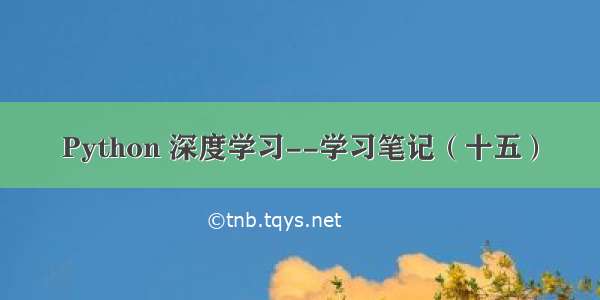
![[学习笔记] python深度学习---第七章 深度学习最佳实践](https://tnb.tqys.net/uploadfile/img/2024/02/18/de7a76c4dd6369c1f77f0f91212b5cfc.jpg)