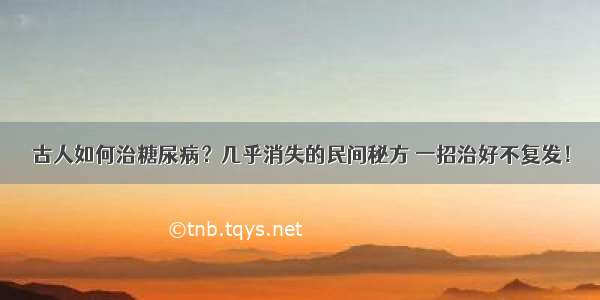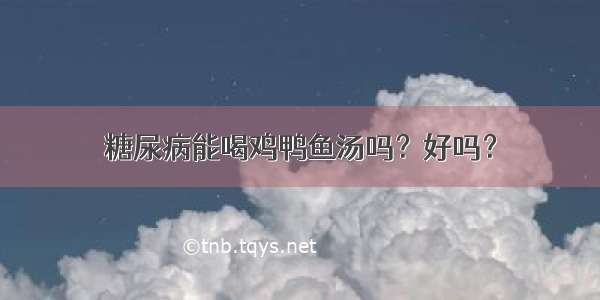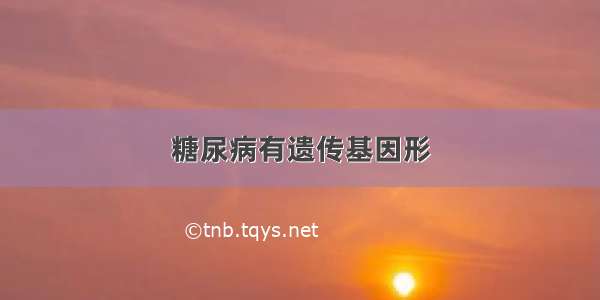深信服 华为路由器 ipsce对接
前言一、深信服设置深信服 第一段对接完成设置后得到以下参数深信服 第二段对接二、华为路由器设置前言
公司总部是深信服服路由器,有固定ip,项目上没有固定IP。
在其他项目上实现和总部互联互通,在分部加一台深信服预算不允许。华为的路由器 网关+ac 无线控制器功能的 AR 系列就很棒,
在网上类似的贴子都太老了,刚尝试实现链接的时候踩了不少坑,这个帖子稍微汇总一下。
一、深信服设置
深信服 第一段对接
导航菜单 - >VPN配置 -> 第三方对接 -> 第一段对接
在此新增
完成设置后得到以下参数
设备名称 :成都公司 共享密码 :666666 H-D群:MODP2048群(14) 深信服ID:ThisSangfor 华为路由器ID:ThisHuawei
深信服 第二段对接
第二段对接分为 入站 和 出站
第三段是加密设置,可以先考虑默认设置,熟悉后可以改用高级的加密方法
二、华为路由器设置
华为路由器使用命令行配置,现在web 页面设置常规的功能
确认 深信服的固定IP地址
在命令行设置 ipsec :
首先设置华为路由器id
ike local-name ThisHuawei
设置 cal 策略 ,相当于选择 192.168.19.0/24 到 172.16.1.0/24 的数据走 ipsce
acl number 3000rule 0 permit ip source 192.168.19.0 0.0.0.255 destination 172.16.1.0 0.255.255.255
acl number 3001rule 0 deny ip source 192.168.19.0 0.0.0.255 destination 172.16.1.0 0.255.255.255
# 设置 ipsec proposal 命名为 prop1ipsec proposal prop1esp authentication-algorithm md5esp encryption-algorithm 3des
# ike proposal 设置ike proposal 1encryption-algorithm 3des# H-D群:MODP2048群(14)dh group14authentication-algorithm md5authentication-method pre-shareintegrity-algorithm hmac-sha2-256prf hmac-sha2-256
# peer1ike peer peer1undo version 2exchange-mode aggressive# 共享密码 :666666pre-shared-key cipher 666666ike-proposal 1local-id-type fqdn# 深信服ID:ThisSangforremote-id ThisSangfor# 深信服 公网IP地址 235.221.5.15remote-address 235.221.5.15
# ipsec ipsec policy policy1 10 isakmpsecurity acl 3000ike-peer peer1proposal prop1#
wan口设置
# wan 口设置interface GigabitEthernet0/0/4# 先删除原来的 nat 策略 undo nat outbound 2999undo nat outbound 2999nat outbound 3001ipsec policy policy1
如果觉得《深信服 华为路由器 ipsce对接》对你有帮助,请点赞、收藏,并留下你的观点哦!