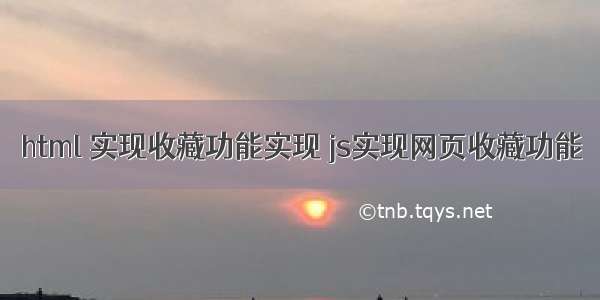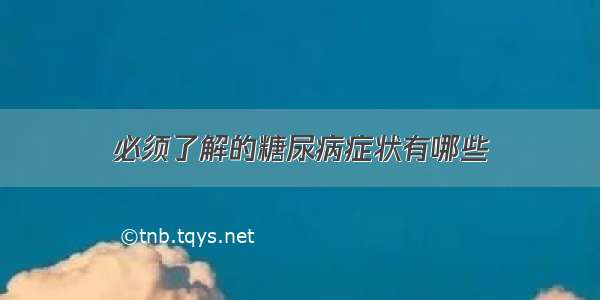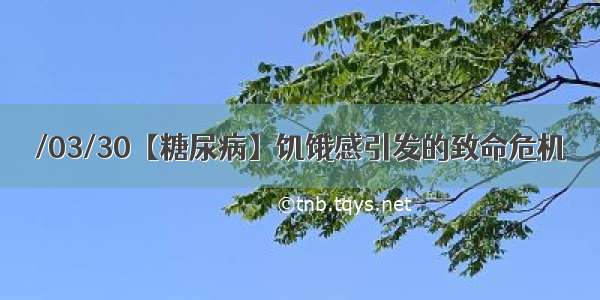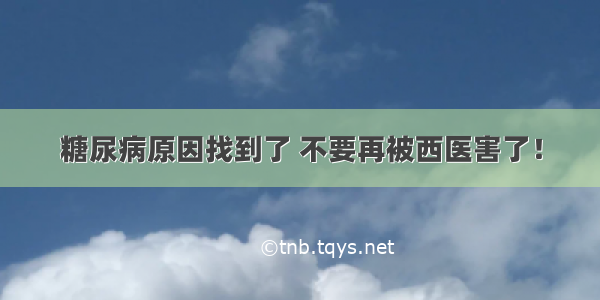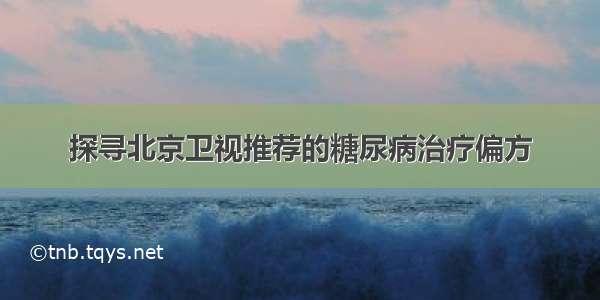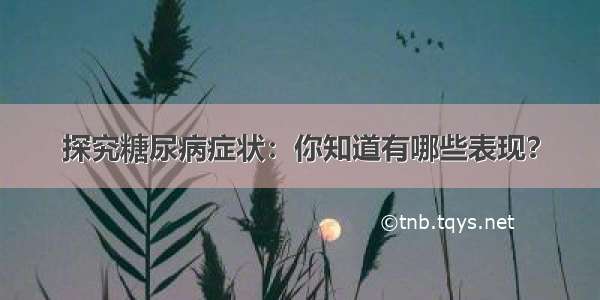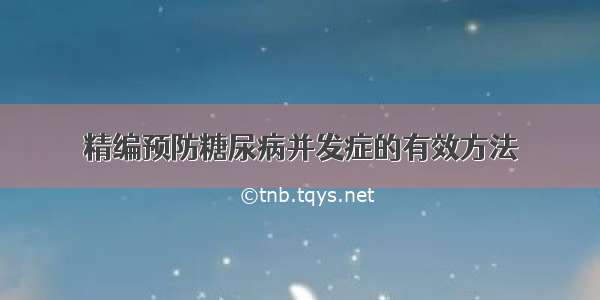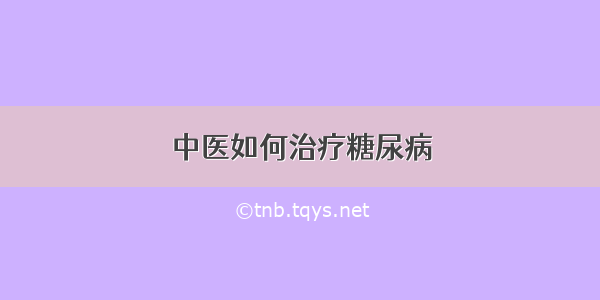欢迎加入前端交流群
背景:发布了新网站,需要引导用户操作或者发布了新功能需要展示给用户
实现:借助driver.js 第三方类库实现
demo:样式如下图
实现方式:点击查看示例代码
api介绍:
1 const driver = new Driver({ 2 className: 'scoped-class', // 放入你自定义的className
3 animate: true, // 是否使用动画,默认true
4 opacity: 0.75, // 背景透明度(0表示仅弹出且不覆盖)
5 padding: 10, // Distance of element from around the edges
6 allowClose: true, // Whether the click on overlay should close or not
7 overlayClickNext: false, // Whether the click on overlay should move next
8 doneBtnText: 'Done', // 结束按钮文字
9 closeBtnText: 'Close', // 关闭按钮文字
10 stageBackground: '#ffffff', // Background color for the staged behind highlighted element
11 nextBtnText: 'Next', // 下一步文字
12 prevBtnText: 'Previous', // 上一步文字
13 showButtons: false, // Do not show control buttons in footer
14 keyboardControl: true, // Allow controlling through keyboard (escape to close, arrow keys to move)
15 scrollIntoViewOptions: {}, // We use \`scrollIntoView()\` when possible, pass here the options for it if you want any
16 onHighlightStarted: (Element) => {}, // Called when element is about to be highlighted
17 onHighlighted: (Element) => {}, // Called when element is fully highlighted
18 onDeselected: (Element) => {}, // Called when element has been deselected
19 onReset: (Element) => {}, // Called when overlay is about to be cleared
20 onNext: (Element) => {}, // Called when moving to next step on any step
21 onPrevious: (Element) => {}, // Called when moving to previous step on any step
22 });
关于找一找教程网
本站文章仅代表作者观点,不代表本站立场,所有文章非营利性免费分享。
本站提供了软件编程、网站开发技术、服务器运维、人工智能等等IT技术文章,希望广大程序员努力学习,让我们用科技改变世界。
[网站引导功能实现]/tech/detail-141901.html
如果觉得《html网页引导 网站引导功能实现》对你有帮助,请点赞、收藏,并留下你的观点哦!