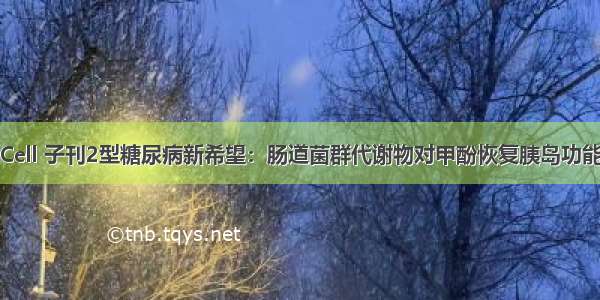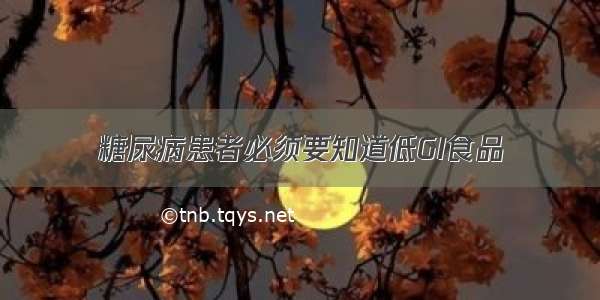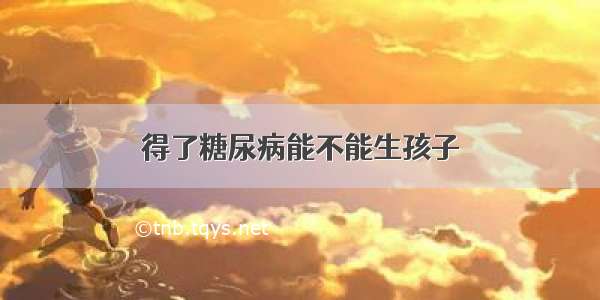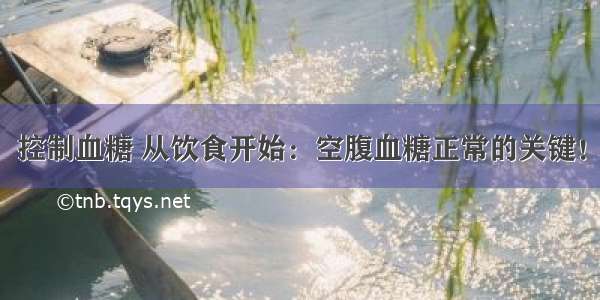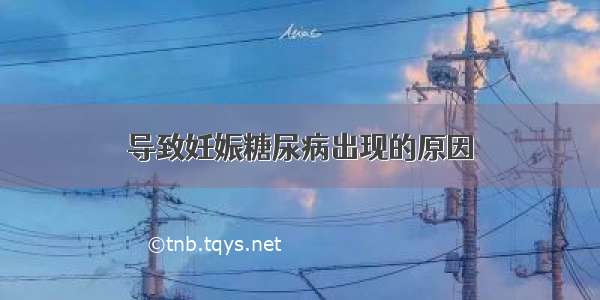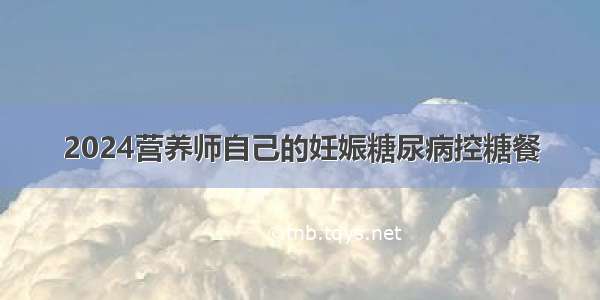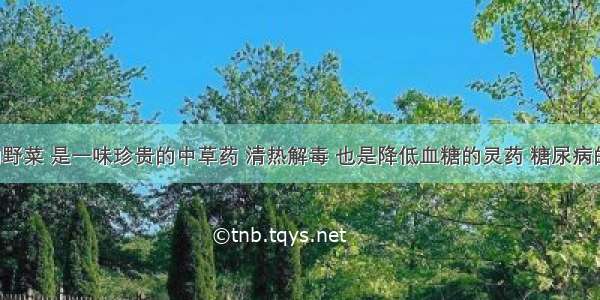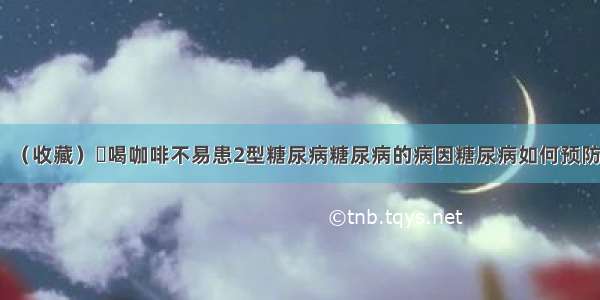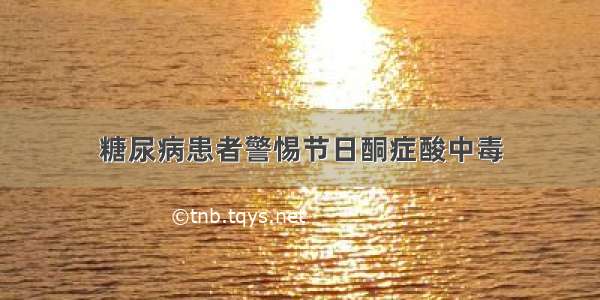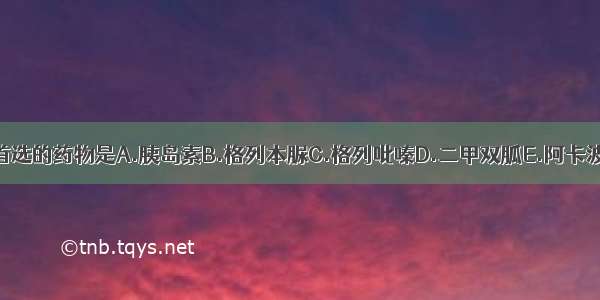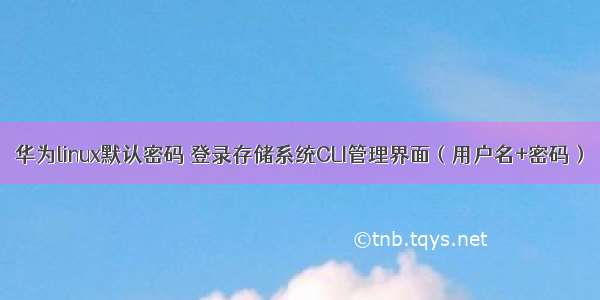
运行PuTTY软件。
系统弹出“PuTTY Configuration”对话框,如图A-3所示。
图A-3 PuTTY Configuration
可选:设置CLI界面中默认支持显示中文字符。在左侧导航树中选择“Window > Translation”。
将“Remote character set:”修改为“UTF-8”,如图A-4所示。
图A-4 设置中文字符显示
在左侧导航树中选择“Window > Appearance”。
在“Font settings”区域框中单击“Change”。
系统弹出“字体”对话框。
在弹出的“字体”对话框中选择所需要显示的中文字符属性(包括字体、字形和大小),单击“确定”。
系统返回“PuTTY Configuration”界面。
在左侧导航树中选择“Session”。
在“Load, save or delete a stored session”区域框中,选择“Default Settings”,单击“Save”,将配置保存为默认配置。
选择“Session”。并在“Specify the destination you want to connect to”区域框的“Host Name (or IP address)”中输入与维护终端连接的管理网口的IP地址并选择“Connection type”为“SSH”,以输入IP地址“192.168.6.96”为例说明。
单击“Open”,系统弹出CLI登录界面,界面显示如下:login as:
在CLI界面提示下,输入用户名和密码。初次登录时,系统会提示您修改密码,请立即修改密码,以保证系统的安全。登录成功后界面显示如下:login as: admin
Authorized users only. All activity may be monitored and reported.
Using keyboard-interactive authentication.
password:
WARNING: You have accessed the system operated by Huawei.
You are required to have a personal authorisation from the system administrator before you use this computer. Unauthorised access to or misuse of this system is prohibited.
For security purposes, please change the initial password and log in to the system using the new password.
Old password:*************
New password:**************
Reenter password:**************
System Name : Huawei.Storage
Health Status : Normal
Running Status : Normal
Total Capacity : X.XXXTB
SN : XXXXXXXXXXXXXXXXXXXXXXXXX
Location :
Product Model : XXXXX
Product Version : XXXXX
Time : XXXX-XX-XX/16:38:22 +08:00
admin:/>
如果觉得《华为linux默认密码 登录存储系统CLI管理界面(用户名+密码)》对你有帮助,请点赞、收藏,并留下你的观点哦!