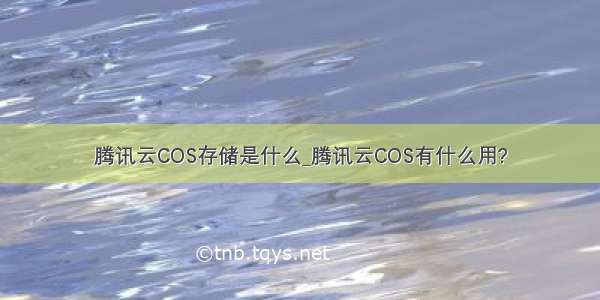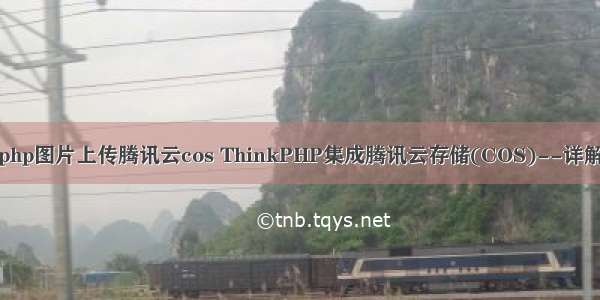一、问题的描述
目前前端上传文件提交到后台,后台接收文件上传到腾讯云。这样上传速度太慢。改成
直传方式。由前端直接对接腾讯云。
二、问题的解决方案
第一步在@/utils.ts先封装一个直传的函数
import COS from 'cos-js-sdk-v5';// 最新计算签名export const getAuthorizationFun = async (options: any, callbackFn: any) => {// 初始化实例let curObj: any = {};const protocol = location.protocol === 'https:' ? 'https://' : 'http://';const data = new FormData();data.append(options.key, options.value);const res = await getCosToken(data); // 调用后台放回的必要字段,如:sessionToken,tmpSecretId,tmpSecretKeyif (res?.code === 200) {const time = getCurrentTime();const randomNum = parseInt(String(Math.random() * 100000));curObj = {sessionToken: res.data.auth.credentials.sessionToken,tmpSecretId: res.data.auth.credentials.tmpSecretId,tmpSecretKey: res.data.auth.credentials.tmpSecretKey,bucket: res.data.bucket,dir: res.data.dir,region: res.data.region,method: 'PUT',pathName: `${res.data.dir}/${time}-${randomNum}`,startTime: res.data.auth.startTime,expiredTime: res.data.auth.expiredTime,protocol,};} else {message.error(res?.message);}const cos = new COS({// getAuthorization 必选参数getAuthorization: (params: any, callback: any) => {// 初始化时不会调用,只有调用cos方法(比如cos.putObject)时才会进入// 异步获取临时密钥// 服务端 JS 和 PHP 例子:/tencentyun/cos-js-sdk-v5/blob/master/server/// 服务端其他语言参考 COS STS SDK :/tencentyun/qcloud-cos-sts-sdk// STS 详细文档指引看:/document/product/436/14048if (curObj) {callback({TmpSecretId: curObj.tmpSecretId,TmpSecretKey: curObj.tmpSecretKey,SecurityToken: curObj.sessionToken,StartTime: curObj.startTime,ExpiredTime: curObj.expiredTime,});} else {callback('获取签名出错');}},});callbackFn(cos, curObj);};
第二步,业务调用,开始上传
import { getAuthorizationFun } from '@/utils';const { fileList: newFileList } = params;if (params.file.status === 'uploading') {/* 直接调用cos sdk的方法 */getAuthorizationFun({ key: 'type', value: 2 }, (cos: any, curObj: any) => {const suffix = getSuffix(params.file.name);cos.uploadFile({Bucket: curObj.bucket,Region: curObj.region,Key: curObj.pathName + suffix,Body: params.file.originFileObj, // 上传文件对象},(err: any, data: any) => {if (err) {message.error(intl.formatMessage({id: 'component.handle.UploadFailed',defaultMessage: `上传失败`,}),);} else {let url = curObj.protocol + data?.Location;const reader = new FileReader();reader.readAsArrayBuffer(params.file.originFileObj);reader.onload = () => {const buf: any = reader.result as string;const md5_buf = md5(buf);const size = params.file.size;const obj: any = {uid: newFileList[0].uid || '',name: newFileList[0].name || '',status: 'done',url,md5: md5_buf,size,};setFlag(false);setFileList([obj]);setNewUrlName(params?.file?.originFileObj?.name);setNewUrl(url);message.success(intl.formatMessage({id: 'component.handle.UploadSucceed',defaultMessage: `上传成功`,}),);};}},);});} else if (params.file.status == 'error') {//上传错误时message.error(intl.formatMessage({id: 'device.other.Upload_failed',defaultMessage: '上传失败',}),);}
如果觉得《cos 腾讯云直传》对你有帮助,请点赞、收藏,并留下你的观点哦!