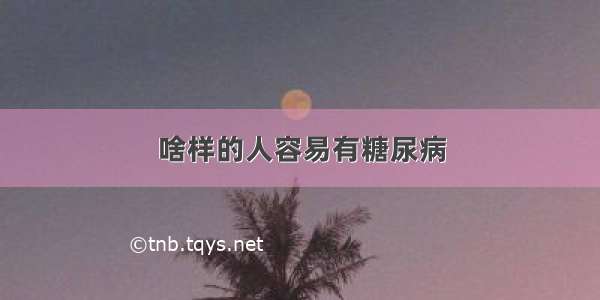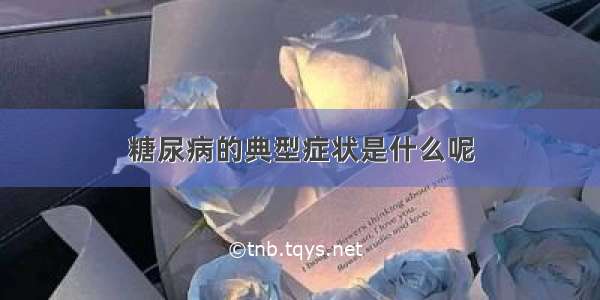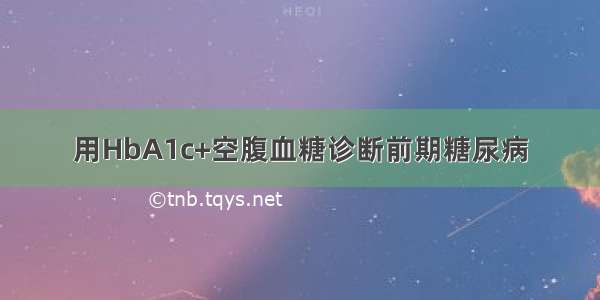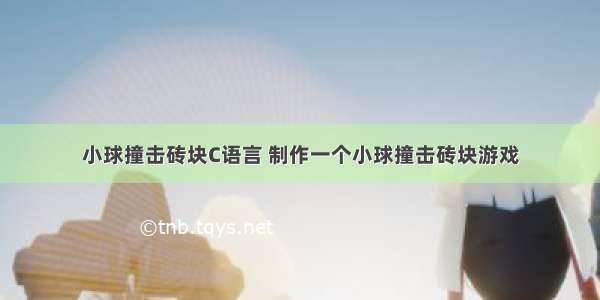
1.新建一个Plane
2.新建一个Wall,编辑脚本生成6*8的墙
using System.Collections;
using System.Collections.Generic;
using UnityEngine;
public class Brick : MonoBehaviour {
public GameObject brick;
private int columnNum = 8;
private int rowNum = 6;
// Use this for initialization
void Start () {
for(int i=0;i
{
for(int j=0;j
{
Instantiate(brick, new Vector3(j - 5, i), Quaternion.identity);
}
}
}
// Update is called once per frame
void Update () {
}
}
3.生成一个Sphere球体,相机绑定脚本
using System.Collections;
using System.Collections.Generic;
using UnityEngine;
public class Shoot : MonoBehaviour {
public GameObject shootPos;
private float force = 1000;
public Rigidbody shootBall;
private float speed = 0.1f;
// Use this for initialization
void Start () {
}
// Update is called once per frame
void Update () {
Rigidbody ball;
if (Input.GetKeyDown(KeyCode.Space))
{
ball = Instantiate(shootBall,shootPos.transform.position,Quaternion.identity) as Rigidbody;
ball.AddForce(force * ball.transform.forward);
}
if(Input.GetKey(KeyCode.LeftArrow))
{
this.transform.Translate(Vector3.left * speed);
}
else if (Input.GetKey(KeyCode.RightArrow))
{
this.transform.Translate(Vector3.right * speed);
}
else if (Input.GetKey(KeyCode.UpArrow))
{
this.transform.Translate(Vector3.up * speed);
}
else if (Input.GetKey(KeyCode.DownArrow))
{
this.transform.Translate(Vector3.down * speed);
}
}
}
4.发射之后销毁球
using System.Collections;
using System.Collections.Generic;
using UnityEngine;
public class BallDestroy : MonoBehaviour {
// Use this for initialization
void Start () {
}
// Update is called once per frame
void Update () {
Destroy(this.gameObject, 3f);
}
}
如果觉得《小球撞击砖块C语言 制作一个小球撞击砖块游戏》对你有帮助,请点赞、收藏,并留下你的观点哦!