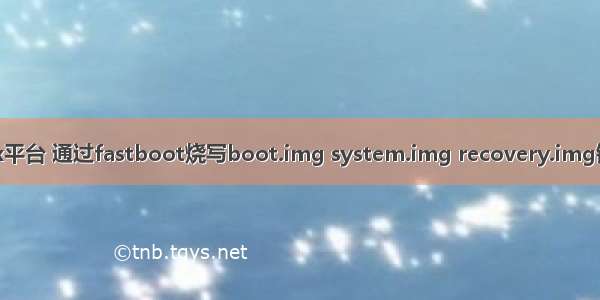
1.在串口上,进入u-boot模式,输入fastboot
MX6Q SABRESD U-Boot > fastboot
fastboot is in init......flash target is MMC:2
USB Mini b cable Connected!
fastboot initialized
USB_SUSPEND
USB_RESET
2.连接USB线,在Windows上打开cmd窗口,输入fastbootdevices,查看设备是否连接成功
下面是连接成功的信息:
C:\Users\BHJ>fastboot devices
12345 fastboot
3.如果成功连接,输入fastboot flash boot boot镜像路径/boot.img
下面是烧写过程:
sending 'boot' (5216 KB)...
OKAY [ 4.870s]
writing 'boot'...
OKAY [ 0.681s]
finished. total time: 5.555s
system.img和recovery.img分别用下列命令:
fastboot flash system system镜像路径/system.img
fastboot flash recovery recovery镜像路径/recovery.img
如果觉得《imx平台 通过fastboot烧写boot.img system.img recovery.img镜像》对你有帮助,请点赞、收藏,并留下你的观点哦!














