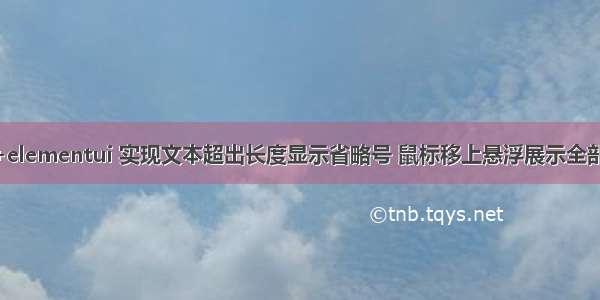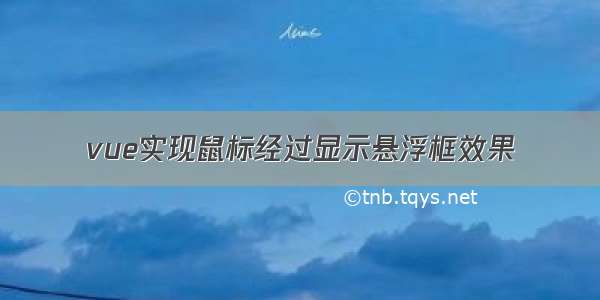
1:项目架构采用vue-cli脚手架搭建的webpack项目
实现的效果如下:
鼠标经过button 右边显示出一个悬浮框 鼠标移出buttom元素 悬浮框隐藏 并且悬浮框可以随着鼠标的移动而改变位置
全部代码如下:
<template><div class="hello"><div id="focus_toolTip" class="special_focus_toolTip" v-html="toolTopbody"></div><buttonclass="buttonStyle"@mousemove="itemMousemove($event)"@mouseover="itemMouseover"@mouseout="itemMouseout">悬浮框测试</button></div></template><script>import $ from "jquery";export default {name: "HelloWorld",data() {return {toolTopbody: ""};},methods: {itemMouseover: function() {var focusTooltip = $("#focus_toolTip");focusTooltip.css("display", "block");},itemMouseout: function() {var focusTooltip = $("#focus_toolTip");focusTooltip.css("display", "none");},itemMousemove: function(e) {var self = this;var focusTooltip = $("#focus_toolTip");focusTooltip.css("top", e.clientY - 80 + "px");focusTooltip.css("left", e.clientX + 100 + "px");var headerHtml ="<div style='font-size:12px;color: #fec443;font-weight: bold;font-family: MicrosoftYaHei;'>" +"我的悬浮框参考:" +"</div>";var effectHtml ="<div style='font-size:12px;margin-top:5px;'>" + "</div>";self.toolTopbody = headerHtml + effectHtml;}}};</script><!-- Add "scoped" attribute to limit CSS to this component only --><style scoped>.buttonStyle {margin-left: 150px;}.special_focus_toolTip {z-index: 7;position: absolute;display: none;width: 400px;height: 130px;border-style: solid;transition: left 0.4s cubic-bezier(0.23, 1, 0.32, 1),top 0.4s cubic-bezier(0.23, 1, 0.32, 1);background-color: rgba(50, 50, 50, 0.701961);border-width: 0px;border-color: #333333;border-radius: 4px;color: #ffffff;font-style: normal;font-variant: normal;font-weight: normal;font-stretch: normal;font-size: 14px;font-family: "Microsoft YaHei";line-height: 21px;padding: 10px 10px;}</style>
主要实现思路: 首先展示的悬浮框是绝对定位并且一开始是隐藏的display:none,触发 mouseover事情的时候把元素展示出来focusTooltip.css(“display”, “block”); 触发itemMouseout事件的时候把它隐藏掉focusTooltip.css(“display”, “none”); 然后当鼠标指针在指定的元素中移动时,就会发生 mousemove 事件, 这个时候通过Event 对象拿到鼠标的位置(备注:Event 对象代表事件的状态,比如事件在其中发生的元素、键盘按键的状态、鼠标的位置、鼠标按钮的状态),然后稍微调整下位置,最后给悬浮框的div元素设置top 和left属性, 其实悬浮框是基于html定位的 他的父元素没有相对定位position: relative; 不然会影响到top和left的属性,因为absolute会基于父元素relative进行定位。 鼠标事件整体触发的顺序为mouseover->mousemove->mouseout 最后悬浮框里面的内容会根据v-html对应的内容渲染(这块展示的内容由自己定义)
如果觉得《vue实现鼠标经过显示悬浮框效果》对你有帮助,请点赞、收藏,并留下你的观点哦!