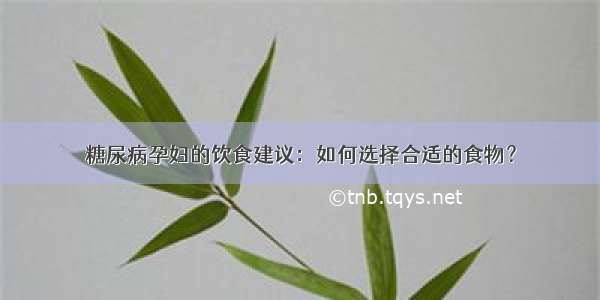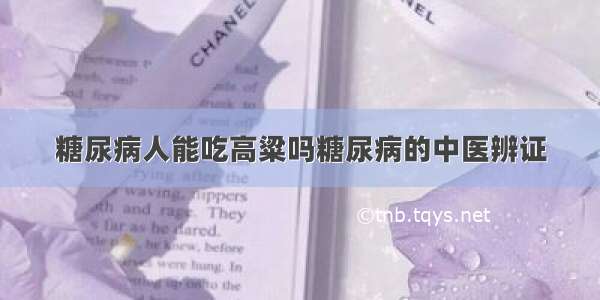原标题:在shell中如何判断HDFS中的文件目录是否存在
在Linux文件系统中,我们可以使用下面的Shell脚本判断某个文件是否存在:
# 这里的-f参数判断$file是否存在
if[ ! -f "$file"]; then
echo"文件不存在!"
fi
但是我们想判断HDFS上某个文件是否存在咋办呢?别急,Hadoop内置提供了判断某个文件是否存在的命令:
[iteblog@ ~]$ hadoop fs - help
......
- test-[defsz] < path>:Answer various questions about < path>, withresultvia exitstatus.
-d return0if< path> isa directory.
-e return0if< path> exists.
-f return0if< path> isa file.
-s return0iffile< path> isgreater thanzero bytesinsize.
-z return0iffile< path> iszero bytesinsize.
else, return1.
......
从上面的输出可以看出,我们可以使用test命令来判断某个文件是否存在。如果文件存在,这个命令将返回0;反之则返回1。
[iteblog@ ~]$ hadoop fs -test -e /path/ not/exist
[iteblog@ ~]$ echo $?
1
[iteblog@ ~]$ hadoop fs -test -e /path/exist
[iteblog@ ~]$ echo $?
0
所以我们可以在Shell里面判断HDFS上某个文件是否存在:
hadoop fs - test-d /path/exist
if[ $? -eq 0 ] ; then
echo'Is a directory'
else
echo'Is not a directory'
fi
hadoop fs - test-f /path/exist
if[ $? -eq 0 ] ; then
echo'Is a file'
else
echo'Is not a file'
fi
hadoop fs - test-s /path/exist
if[ $? -eq 0 ] ; then
echo'Is greater than zero bytes in size'
else
echo'Is not greater than zero bytes in size'
fi
hadoop fs - test-z /path/exist
if[ $? -eq 0 ] ; then
echo'Is zero bytes in size.'
else
echo'Is not zero bytes in size. '
责任编辑:
如果觉得《hdfs如何查找指定目录是否文件_在shell中如何判断HDFS中的文件目录是否存在》对你有帮助,请点赞、收藏,并留下你的观点哦!