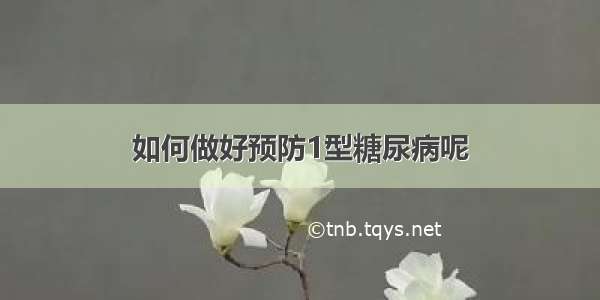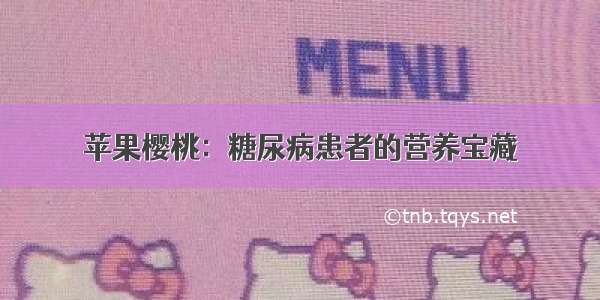var IMAGE_UNSPECIFIED = "image/*";
var PHOTOZOOM = 2; // 获取完图片返回key
var PHOTOLAT = 1; // 剪裁完毕后返回key
var main;
var Intent;
var MediaStore;
var File;
var Uri;
var wt;
var task;
var outPutPath;//图片路径
//临时的服务区位置
// 上传文件
function upload(fullurl) {
if(!fullurl){
return;
}
document.getElementById('image-list').innerHTML = '';
wt = plus.nativeUI.showWaiting();
task = plus.uploader.createUpload(GV['URL']['AJAX'] + 'huodongtupian.php', //服务端的URL
{
method: "POST"
},
function(t, status) { //上传完成
if (status == 200) {
//到时候把t.responseText解析成json就好
var dt = JSON.parse(t.responseText);
if (dt.error == 0) {
// sdk.obj('authorimg').src=dt.data.avatar;
// mui.fire(plus.webview.getWebviewById('person/index.html'),'selfCallBack',null);
wt.close();
gid('fenmian').value = dt.files;
plus.nativeUI.toast('上传成功');
}
} else {
plus.nativeUI.toast('上传失败');
wt.close();
}
}
);
task.addFile(fullurl, {
key: 'avatar'
});
// task.addData("user_logo",global.getStorage('user_logo'));
task.start();
}
// 从相册中选择图片,并裁剪
function galleryImg() {
var intent = new Intent(Intent.ACTION_PICK, null);
intent.setDataAndType(MediaStore.Images.Media.EXTERNAL_CONTENT_URI, IMAGE_UNSPECIFIED);
console.log(intent);
main.startActivityForResult(intent, PHOTOZOOM);
//
main.onActivityResult = function(requestCode, resultCode, data) {
if (PHOTOZOOM == requestCode) {
//输出的文件目录
outPutPath = plus.io.convertLocalFileSystemURL("_downloads/images/5"+parseInt(Math.random()*(99999-10000+1)+1000)+".jpg");
var file = new File(outPutPath);
// 输出目录uri
var outPutUri = Uri.fromFile(file);
plus.android.importClass(data);
var uri = data.getData();
console.log("uri:" + uri);
var cropIntent = new Intent("com.android.camera.action.CROP");
cropIntent.setDataAndType(uri, IMAGE_UNSPECIFIED);
// 截图完毕后 输出目录
cropIntent.putExtra(MediaStore.EXTRA_OUTPUT, outPutUri);
cropIntent.putExtra("crop", "true");
// aspectX aspectY 是宽高的比例
cropIntent.putExtra("aspectX", 40);
cropIntent.putExtra("aspectY", 55);
// outputX outputY 是裁剪图片宽高
cropIntent.putExtra("outputX", 400);
cropIntent.putExtra("outputY", 550);
cropIntent.putExtra("return-data", true);
main.startActivityForResult(cropIntent, PHOTOLAT);
} else if (requestCode == PHOTOLAT) {
// 判断 剪裁完后的图片输出是否存在
// var _file = new File(outPutPath);
// sdk.obj('authorimg').src=outPutPath;
// console.log(outPutPath);
//这里是否存在的判断还是需要的
// var a = _file.exists();
//查看本地是否有缓存图片 进行删除
// _file.remove( function ( entry ) {
// plus.console.log( "Remove succeeded" );
// }, function ( e ) {
// alert( e.message );
// });
//压缩图片
// pressImage({
// src:outPutPath,
// dst:"_doc/header.jpg",
// quality:20
// },
// function() {
// alert("Compress success!");
// },function(error) {
// alert("Compress error!");
// });
//上传头像->然后进行处理,上传完毕之后 需要删除头像图片
// 判断 剪裁完后的图片输出是否存在
var _file = new File(outPutPath);
var a = _file.exists();
if(a){
upload(outPutPath);
}else{
mui.toast('上传失败')
}
}
};
}
//拍照获取
function getImage() {
//开始拍照
var cmr = plus.camera.getCamera();
cmr.captureImage(function(p) {
//拍照成功调用的函数
plus.io.resolveLocalFileSystemURL(p, function(entry) {
// upload(entry.toLocalURL());
// pressImage({
// src:entry.toLocalURL(),
// dst:"_doc/a.jpg",
// clip:{top:"25%",left:"25%",width:"50%",height:"50%"} // 裁剪图片中心区域
// },
// function() {
// alert("Compress success!");
// },function(error) {
// alert("Compress error!");
// });
//裁剪
outPutPath = plus.io.convertLocalFileSystemURL("_downloads/images/5"+parseInt(Math.random()*(99999-10000+1)+1000)+".jpg");
var file = new File(outPutPath);
// 输出目录uri
var outPutUri = Uri.fromFile(file);
//拍照回来的绝对路径
var path = entry.toLocalURL();
//去掉\\或者file://
path = path.replace("\\", "");
path = path.replace("file://", "");
var _file = new File(path);
var a = _file.exists();
// alert(a);
//绝对路径转uri
var curCropUri = Uri.fromFile(new File(path));
console.log("uri:" + curCropUri);
//裁切
var cropIntent = new Intent("com.android.camera.action.CROP");
cropIntent.setDataAndType(curCropUri, IMAGE_UNSPECIFIED);
// 截图完毕后 输出目录
cropIntent.putExtra(MediaStore.EXTRA_OUTPUT, outPutUri);
cropIntent.putExtra("crop", "true");
// aspectX aspectY 是宽高的比例
cropIntent.putExtra("aspectX", 40);
cropIntent.putExtra("aspectY", 55);
// outputX outputY 是裁剪图片宽高
cropIntent.putExtra("outputX", 64);
cropIntent.putExtra("outputY", 64);
cropIntent.putExtra("return-data", true);
main.startActivityForResult(cropIntent, 1);
main.onActivityResult = function(requestCode, resultCode, data) {
//裁剪成功图片上传
// upload(outPutPath);
// // 判断 剪裁完后的图片输出是否存在
var _file2 = new File(outPutPath);
console.log(outPutPath);
var a2 = _file2.exists();
// alert(a2);
if(a2){
upload(outPutPath);
}else{
mui.toast('上传失败')
}
};
//上传
}, function(e) {
console.log("读取拍照文件错误:" + e.message);
});
}, function(e) {
console.log("失败:" + e.message);
}, {
filename: "_doc/camera/",
index: 1
});
}
//图片点击处理
function showActionSheet() {
// alert(outPutPath);
var bts = [{
title: "本地相册",
style: "destructive"
}, {
title: "拍照"
}]; //暂时不支持{title:"拍照"}
plus.nativeUI.actionSheet({
cancel: "取消",
buttons: bts
},
function(e) {
if (e.index == 1) {
//1 本地相册,包括裁剪
galleryImg();
} else if (e.index == 2) {
//2 拍照
getImage();
} else {
//3 取消
}
}
);
}
android相册拍照剪切上传封装 安卓 图片裁剪上传真机测试好使 打包后显示:无法保存裁剪的图像...
如果觉得《android相册拍照剪切上传封装 安卓 图片裁剪上传真机测试好使 打包后显示:无法保》对你有帮助,请点赞、收藏,并留下你的观点哦!