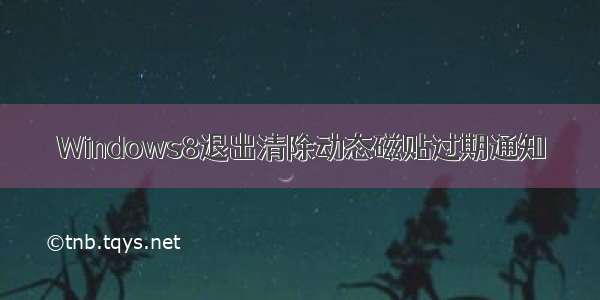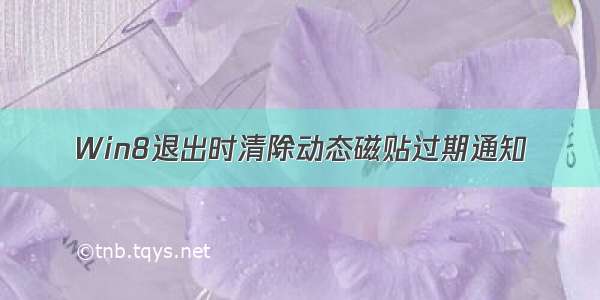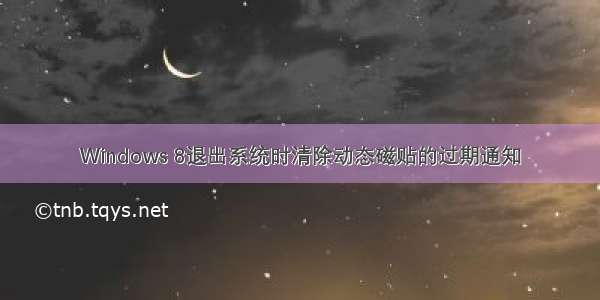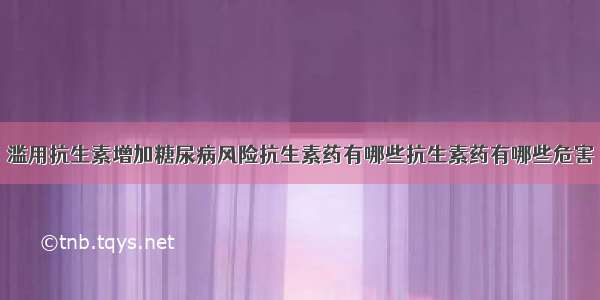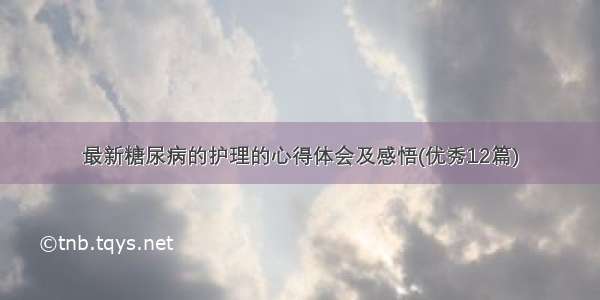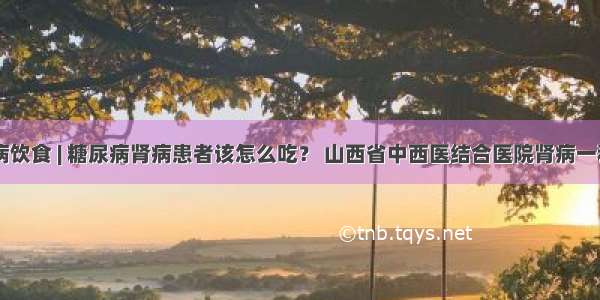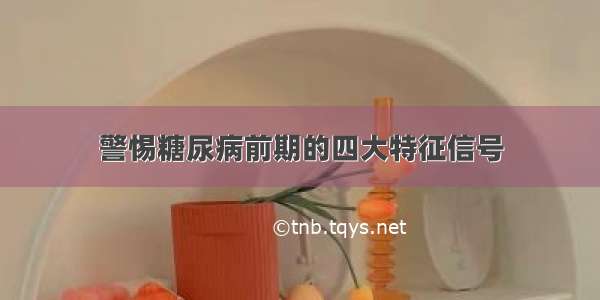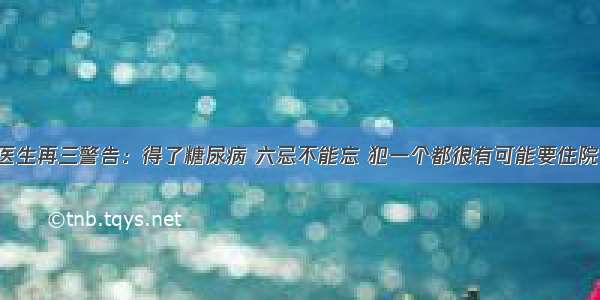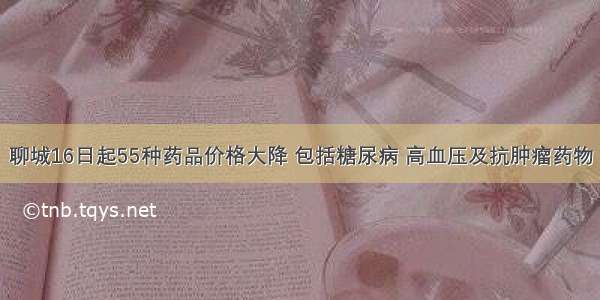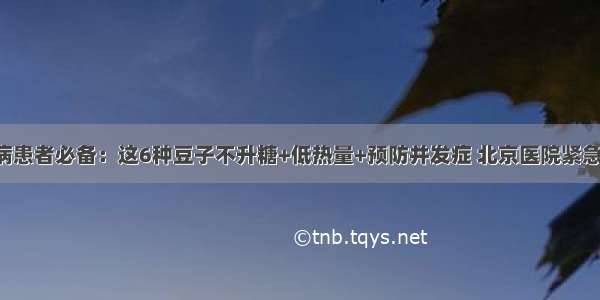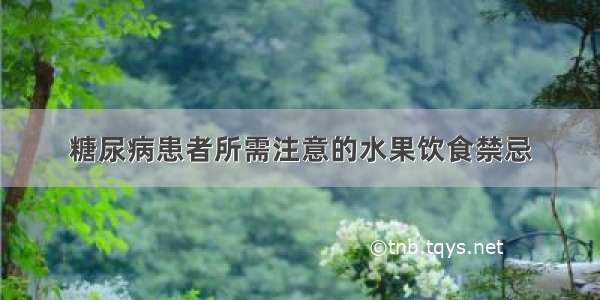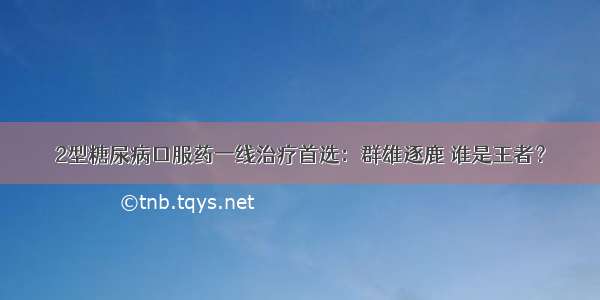win8 中的磁铁操作要比 windows phone 中的复杂一些,不过原理大同小异,都是一些固定内容模型。
参考文档:
磁贴和磁贴通知 :/zh-cn/library/windows/apps/hh779724.aspx
磁贴模板目录 : /zh-cn/library/windows/apps/hh761491.aspx
Tiles 在系统的开始菜单中代表着应用,并且应用可以使用 tile 和 badge 通知来向用户显示 新的、重大的、定制的内容。
Tile 通知是一种固定格式的 XML,其中包含文字和图片内容。在应用程序清单中,必须包含一张正方形的的 logo,如果
应用程序也想使用宽模版 logo,也需要在清单中注明。如果你的应用中同样支持宽 tile,强烈建议你预加载 方形和宽形 在预加
载的 xml 中,从而无论开始菜单中的 tile 是方形或者 宽形的 都可以接收通知。
因为通知(notifications) 仅仅是一些 XML,你可以通过很多种方法进行创建。可以使用本示例中包含的 NotificationsExtensions 类库,也可以使用一些字符串。
位于 Windows.UI.Notifications 命名空间下的 TileUpdateManager 类:
// 创建用于更改和更新启动菜单图块的 TileUpdater 对象。此类还提供对系统提供的平铺模板 XML 内容的访问,以便您可以自定义用于更新您平铺的内容。public static class TileUpdateManager{// 创建并初始化 TileUpdater 的新实例,此操作可让您更改调用应用程序图块的外观。// 返回结果:// 用于将更改发送到应用程序的平铺的对象。public static TileUpdater CreateTileUpdaterForApplication();// 创建并初始化图块 TileUpdater 的新实例,该图块属于和调用应用程序位于同一包中的另一应用程序。TileUpdater 允许开发人员更改该平铺外观。// applicationId:// 标题的唯一 ID。// 返回结果://用于通过 applicationId 将更改发送到平铺标识的对象。public static TileUpdater CreateTileUpdaterForApplication(string applicationId);// 创建并初始化 TileUpdater 的新实例,此操作可让您更改 secondary tile 的外观。平铺可属于调用应用程序或相同包中的其他任何应用程序。// tileId://标题的唯一 ID。// 返回结果://用于通过 tileID 将更新发送到平铺标识的对象。public static TileUpdater CreateTileUpdaterForSecondaryTile(string tileId);// 获取预定义的图块模板之一的 XML 内容,这样您可以自定义该内容以进行图块更新。// 参数:// type://模板的名称。// 返回结果://包含 XML 的对象。public static XmlDocument GetTemplateContent(TileTemplateType type);}
1、Send tile notification with text:
NotificationsExtensions 类库同样的包含在了源代码文件中,所有源代码文件在 前言 中可以下载。
//使用 NotificationsExtensions 类库<Button x:Name="UpdateTileWithText" Content="Send tile notification with text" Click="UpdateTileWithText_Click"/>//使用模版自定义字的符串<Button x:Name="UpdateTileWithTextWithStringManipulation" Content="Send tile notification created with strings" Click="UpdateTileWithTextWithStringManipulation_Click"/>//清除 tile <Button x:Name="ClearTile" Content="Clear tile" Click="ClearTile_Click"/>
三个按钮相应的单击事件:
//使用 NotificationsExtensions 类库 private void UpdateTileWithText_Click(object sender, RoutedEventArgs e){// 创建一个宽模版
ITileWideText03 tileContent = TileContentFactory.CreateTileWideText03();tileContent.TextHeadingWrap.Text = "Hello World! My very own tile notification";//因为用户可能把桌面上的宽 tile 设置为 正方形的,所以在这里 //把 方形的 模版附加到 宽形的模版上面ITileSquareText04 squareContent = TileContentFactory.CreateTileSquareText04();squareContent.TextBodyWrap.Text = "Hello World! My very own tile notification";tileContent.SquareContent = squareContent;//发送这个 notification TileUpdateManager.CreateTileUpdaterForApplication().Update(tileContent.CreateNotification());}
//使用自定义的 xmlprivate void UpdateTileWithTextWithStringManipulation_Click(object sender, RoutedEventArgs e){// create a string with the tile template xmlstring tileXmlString = "<tile>"+ "<visual>"+ "<binding template='TileWideText03'>"+ "<text id='1'>Hello World! My very own tile notification</text>"+ "</binding>"+ "<binding template='TileSquareText04'>"+ "<text id='1'>Hello World! My very own tile notification</text>"+ "</binding>"+ "</visual>"+ "</tile>";// 创建一个 DOM 对象Windows.Data.Xml.Dom.XmlDocument tileDOM = new Windows.Data.Xml.Dom.XmlDocument();// 加载 xml 字符串到 DOM ,捕获任何无效的 xml 字符
tileDOM.LoadXml(tileXmlString);// 创建一个 tile notificationTileNotification tile = new TileNotification(tileDOM);// 发送这个 notification 到这个应用的 application tile
TileUpdateManager.CreateTileUpdaterForApplication().Update(tile);
//返回 XML 表示形式及其所有子代。string xmlStr = tileDOM.GetXml();}
// 清除桌面通知 private void ClearTile_Click(object sender, RoutedEventArgs e){// 删除所有更新并将平铺还原为其默认内容(如应用程序清单所声明)。 TileUpdateManager.CreateTileUpdaterForApplication().Clear(); }
桌面显示的宽屏通知:
2、Send tile notification with local images :
Tile notifications 可以指定本地的图片。这些图片可以引用应用程序包 (使用 ms-appx:/// 协议),或者引用本地的
存储空间(local storage)(程序运行时下载的图片)使用 (ms-appdata:///local/ 协议)。图片的格式必须是 .png,
.jpg, .jpeg 或者 gif。图片的最大为 200 KB, 尺寸最大为 1024 x 1024。
//使用 NotificationsExtensions 类库<Button x:Name="UpdateTileWithImage" Content="Send tile notification with local images" Click="UpdateTileWithImage_Click"/>//使用模版自定义字的符串 <Button x:Name="UpdateTileWithImageWithStringManipulation" Content="Send tile notification created with strings" Click="UpdateTileWithImageWithStringManipulation_Click"/>//清除 tile<Button x:Name="ClearTile" Content="Clear tile" Click="ClearTile_Click"/>
//使用 NotificationsExtensions 类库
void UpdateTileWithImage_Click(object sender, RoutedEventArgs e){ITileWideImageAndText01 tileContent = TileContentFactory.CreateTileWideImageAndText01();tileContent.TextCaptionWrap.Text = "This tile notification uses ms-appx images"; //tile 上的图片tileContent.Image.Src = "ms-appx:///images/redWide.png";
//图片的描述文字 tileContent.Image.Alt = "Red image";ITileSquareImage squareContent = TileContentFactory.CreateTileSquareImage();squareContent.Image.Src = "ms-appx:///images/graySquare.png";squareContent.Image.Alt = "Gray image";tileContent.SquareContent = squareContent;TileUpdateManager.CreateTileUpdaterForApplication().Update(tileContent.CreateNotification());}
//使用模版自定义字的符串void UpdateTileWithImageWithStringManipulation_Click(object sender, RoutedEventArgs e){ string tileXmlString = "<tile>"+ "<visual>"+ "<binding template='TileWideImageAndText01'>"+ "<text id='1'>This tile notification uses ms-appx images</text>"+ "<image id='1' src='ms-appx:///images/redWide.png' alt='Red image'/>"+ "</binding>"+ "<binding template='TileSquareImage'>"+ "<image id='1' src='ms-appx:///images/graySquare.png' alt='Gray image'/>"+ "</binding>"+ "</visual>"+ "</tile>";Windows.Data.Xml.Dom.XmlDocument tileDOM = new Windows.Data.Xml.Dom.XmlDocument();tileDOM.LoadXml(tileXmlString);TileNotification tile = new TileNotification(tileDOM);TileUpdateManager.CreateTileUpdaterForApplication().Update(tile);}
//清除 tileprivate void ClearTile_Click(object sender, RoutedEventArgs e){TileUpdateManager.CreateTileUpdaterForApplication().Clear();}
显示效果(上面为一张红色的 png 图片):
3、Send tile notification with web images :
本示例讲述如果使用 web 服务中的图片。
Tile notifications 也可以指定 web 服务端的图片。这些图片可以通过使用 http:// 或者https:// 协议进行传输。图片的格式必须是 .png,
.jpg, .jpeg 或者 gif。图片的最大为 200 KB, 尺寸最大为 1024 x 1024。
//图片的 uri 地址<TextBox x:Name="ImageUrl" Text="http://" />
//使用 NotificationsExtensions 类库<Button x:Name="UpdateTileWithWebImage" Content="Send tile notification with web images" Click="UpdateTileWithWebImage_Click" /> //使用模版自定义字的符串<Button x:Name="UpdateTileWithWebImageWithStringManipulation" Content="Send tile notification created with strings"
Click="UpdateTileWithWebImageWithStringManipulation_Click"/> //清除 tile<Button x:Name="ClearTile" Content="Clear tile" Click="ClearTile_Click"/>
//使用 NotificationsExtensions 类库 void UpdateTileWithWebImage_Click(object sender, RoutedEventArgs e){ITileWideImageAndText01 tileContent = TileContentFactory.CreateTileWideImageAndText01();tileContent.TextCaptionWrap.Text = "This tile notification uses web images.";//重要: //在工程清单中,Internet (Client) 功能必须选中(在 Capabilities 选择卡中),从而 //可以显示服务器端的图片(通过 http:// 或者 https:// 协议)tileContent.Image.Src = ImageUrl.Text;tileContent.Image.Alt = "Web image";ITileSquareImage squareContent = TileContentFactory.CreateTileSquareImage();squareContent.Image.Src = ImageUrl.Text;squareContent.Image.Alt = "Web image";tileContent.SquareContent = squareContent;
TileUpdateManager.CreateTileUpdaterForApplication().Update(tileContent.CreateNotification());}
4、Send badge notification :
本示例是讲述如何发送 badge 通知。
Badge notifications 使用一个数字 或者 系统提供的图形 来更新你的应用的 tile。Badges 通知可以同时在 方形或者 宽形
的 tile 上面显示。
三个按钮:
更新接收更新,输入的数字 的文本框:
显示结果:
更新接收更新,选择输入的图案 的下拉框:
显示结果:
前端的 xaml :
// 用 数字 更新 tile<TextBox x:Name="NumberInput" Text="1" />// 用 图案 更新 tile<ComboBox x:Name="GlyphList"><ComboBoxItem x:Name="none">none</ComboBoxItem><ComboBoxItem x:Name="activity">activity</ComboBoxItem><ComboBoxItem x:Name="alert">alert</ComboBoxItem><ComboBoxItem x:Name="available">available</ComboBoxItem><ComboBoxItem x:Name="away">away</ComboBoxItem><ComboBoxItem x:Name="busy">busy</ComboBoxItem><ComboBoxItem x:Name="newMessage">newMessage</ComboBoxItem><ComboBoxItem x:Name="paused">paused</ComboBoxItem><ComboBoxItem x:Name="playing">playing</ComboBoxItem><ComboBoxItem x:Name="unavailable">unavailable</ComboBoxItem><ComboBoxItem x:Name="error">error</ComboBoxItem><ComboBoxItem x:Name="attention">attention</ComboBoxItem></ComboBox>//使用 NotificationsExtensions 类库 <Button x:Name="UpdateBadge" Content="Send badge notification" Click="UpdateBadge_Click" />//使用模版自定义字的符串<Button x:Name="UpdateBadgeWithStringManipulation" Content="Send badge notification created with strings" Click="UpdateBadge_Click" /> //清除 tile<Button x:Name="ClearBadge" Content="Clear badge" Click="ClearBadge_Click" />
1)用数字更新 :
//使用 NotificationsExtensions 类库
void UpdateBadge_Click(object sender, RoutedEventArgs e){int number;if (Int32.TryParse(NumberInput.Text, out number)){//使用 NotificationsExtensions 类库BadgeNumericNotificationContent badgeContent =
new BadgeNumericNotificationContent((uint)number);// 用 数字 更新 tile
BadgeUpdateManager.CreateBadgeUpdaterForApplication().Update(badgeContent.CreateNotification());
}else{//用户输入的不是数字 不会更新}}
//使用模版自定义字的符串 void UpdateBadge_Click(object sender, RoutedEventArgs e){int number;if (Int32.TryParse(NumberInput.Text, out number)){// 用 badge 的 xml 模版创建字符串
string badgeXmlString = "<badge value='" + number + "'/>";Windows.Data.Xml.Dom.XmlDocument badgeDOM = new Windows.Data.Xml.Dom.XmlDocument();try{// 创建 DOM badgeDOM.LoadXml(badgeXmlString);// 定义图块徽标覆盖的更新的内容、关联元数据和事件以及过期时间。 //徽章可以显示从 1 到 99 的数字或 状态标志符号。BadgeNotification badge = new BadgeNotification(badgeDOM);
// CreateBadgeUpdaterForApplication() : 创建并初始化 BadgeUpdater 的新实例,此操作可让您更改调用应用程序图块上的徽章外观或内容。 BadgeUpdateManager.CreateBadgeUpdaterForApplication().Update(badge);
// 返回 XML 表示形式及其所有子代。string strXML = badgeDOM.GetXml();}catch (Exception){//输入的不是有效的 badge 的 xml 模版}}else{// 用户输入的不是数字 不会更新 }}
//清除 badgevoid ClearBadge_Click(object sender, RoutedEventArgs e){BadgeUpdateManager.CreateBadgeUpdaterForApplication().Clear();}
2) 用符号更新 badge :
//使用 NotificationsExtensions 类库void UpdateBadge_Click(object sender, RoutedEventArgs e){//注意:这通常会创建新的BadgeGlyphNotificationContent(GlyphValue.Alert)或任何GlyphValue的值(GlyphValue.Alert) or any of the values of GlyphValueBadgeGlyphNotificationContent badgeContent = new BadgeGlyphNotificationContent((GlyphValue)GlyphList.SelectedIndex);BadgeUpdateManager.CreateBadgeUpdaterForApplication().Update(badgeContent.CreateNotification());}
//使用模版自定义字的符串void UpdateBadge_Click(object sender, RoutedEventArgs e){// 用 badge 的 xml 模版创建字符串string badgeXmlString = "<badge value='" + ((ComboBoxItem)GlyphList.SelectedItem).Content.ToString() + "'/>";Windows.Data.Xml.Dom.XmlDocument badgeDOM = new Windows.Data.Xml.Dom.XmlDocument();try{// 创建 DOMbadgeDOM.LoadXml(badgeXmlString);//把 xml 字符串 加载到 xml 中,并且捕捉非法的 xml 字符BadgeNotification badge = new BadgeNotification(badgeDOM);BadgeUpdateManager.CreateBadgeUpdaterForApplication().Update(badge);}catch (Exception){// 输入的不是有效的 badge 的 xml 模版 }}
注: badge 中图形的值 :
// 在 NotificationsExtensions 的扩展库中/// <summary>/// The types of glyphs that can be placed on a badge./// </summary>public enum GlyphValue{/// <summary>/// No glyph. If there is a numeric badge, or a glyph currently on the badge,/// it will be removed./// </summary>None = 0,/// <summary>/// A glyph representing application activity./// </summary> Activity,/// <summary>/// A glyph representing an alert./// </summary> Alert,/// <summary>/// A glyph representing availability status./// </summary> Available,/// <summary>/// A glyph representing away status/// </summary> Away,/// <summary>/// A glyph representing busy status./// </summary> Busy,/// <summary>/// A glyph representing that a new message is available./// </summary> NewMessage,/// <summary>/// A glyph representing that media is paused./// </summary> Paused,/// <summary>/// A glyph representing that media is playing./// </summary> Playing,/// <summary>/// A glyph representing unavailable status./// </summary> Unavailable,/// <summary>/// A glyph representing an error./// </summary> Error,/// <summary>/// A glyph representing attention status./// </summary> Attention}
如果觉得《20 磁贴和磁贴通知(tile)(上)》对你有帮助,请点赞、收藏,并留下你的观点哦!