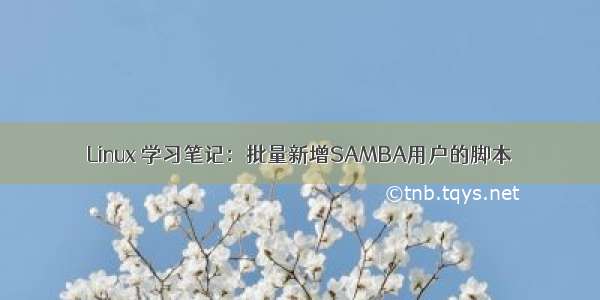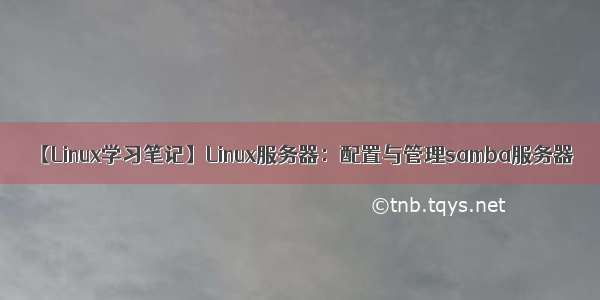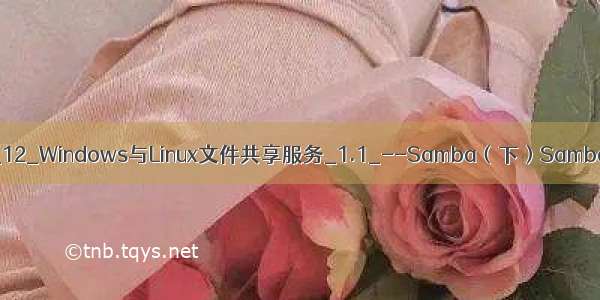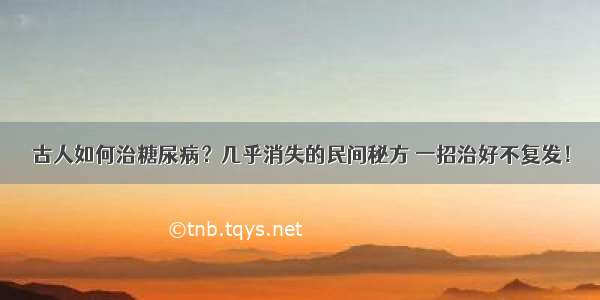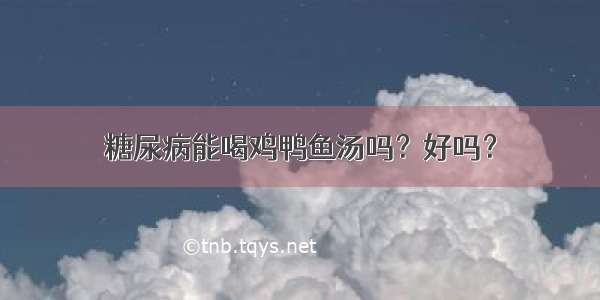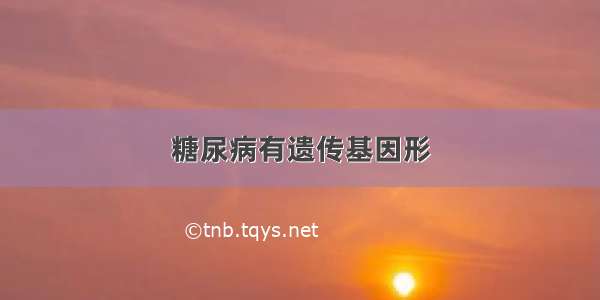alias:
alias xie='vim'(退出再登陆不可用)
alias
vim .bashrc(只有root用户可用:用户级变量)
alias xie='vim'
source .bashrc
vim /etc/bashrc(系统级别变量:其他用户可用)
函数:
vthmunge () {
if [ "$2" = "after" ] ; then
PATH=$PATH:$1
else
PATH=$1:$PATH
fi
}
...
if [ "$EUID" = "0" ]; then
pathmunge /usr/sbin
pathmunge /usr/local/sbin
else
pathmunge /usr/local/sbin after
pathmunge /usr/sbin after
ISCSI概念
ISCSI(InternetSCSI)支持从客户端(发起端)通过IP向远程服务器上的
SCSI存储设备(目标)发送SCSI命令。iSCSI限定名称用于确定发起端和目
标,并采用iqn.yyyy-mm.{reverse domain}:label的格式。默认情况下,网络
通信是至iSCSI目标上的端口3260/tcp的明文。
ISCSI发起端:需要访问原始SAN存储的客户端。
ISCSI目标:从ISCSI服务器提供的远程硬盘磁盘,或“目标门户”
ISCSI目标门户:通过网络向发起端提供目标的服务器。
IQN:“iSCSI限定名称”。每个发起端和目标需要唯一名称进行标识,
最好的做法是使用一个在Internet上可能独一无二的名称。
SCSI目标软件包:
systemclt stop firewalld
yum install -y targetcli
启动服务:
systemctl enabletarget
systemctl starttarget
进入iSCSI目标交互式配置模式:
targetcli
给共享取名字
/backstores/blockcreate westos:storage1 /dev/vdb1 (名字:westos:storage1)
客户端能看到的名字,以iqn这种方式共享
/iscsi createiqn.-.example:storage1
创建key认证
/iscsi/iqn.-.example:storage1/tpg1/aclscreate iqn.-.example:key1
创建新设备和key的联系
/iscsi/iqn.-.example:storage1/tpg1/lunscreate /backstores/block/westos:storage1
/iscsi/iqn.-.example:storage1/tpg1/portalscreate 172.25.254.131
exit
netstat antlpe|grep 3260
访问iSCSI存储
yum search iscsi (查找要安装的软件包)
yum installiscsi-intiator-utils -y
systemctl stopfirewalld
systemctl restartiscsi
iscsiadm -mdiscovery -t st -p 172.25.254.131(-m 动作 -t type)
查找iscsi服务器所提供的iscsi目标(IP:目标门户)
iscsiadm -m node-T iqn.-.example:storage1 -p 172.25.254.131 -l(登陆)
此时,得到一块新磁盘
fdisk -l
fdisk /dev/sda (给新磁盘分区)
mkfs.xfs /dev/sda(格式化)
mount /dev/sda1/mnt(磁盘还是在服务器端)
删除客户端:
iscsiadm -m node -T iqn.-.example:storage1 -odelete(永久)
fdisk -l
iscsiadm -m node -T iqn.-.example:storage1 -u(临时,重启服务后依然生效)
fdisk -l
删除服务器端:
clearconfig confirm=true
高级网络配置:
##(所有东西都能虚拟出来,惟独网卡不行)##
桥接:
网卡驱动默认情况下,只能真机去管理
在真机里面安装虚拟机时,虚拟机器里面与真机处于同一网段的ip是通过地址转换得到的,(在真机里面:ifconfig "virbr1")但是每个
文件都地址转换,会减慢速度,现在,我们在真机的网卡,开一个接口,使虚拟机也能使用这个网卡(virbr0:nat 网络地址转换)
vim ifcfg-dd
BOOTPROTO=none
DEVICE=enp0s25
File:/home/kiosk/Desktop/12.181 Page 2 of 3
ONBOOT=yes
BRIDGE=br0
vim ifcfg-br0
DEVICE=br0
ONBOOT=yes
BOOTPROTO=none
IPADDR=172.25.254.31
NETMASK=255.255.255.0
TYPE=Bridge
systemctl stopNetworkManager.service
systemctl restartnetwork
此时:
在http安装虚拟机时,会出现
在环境打开的情况下,得到的ip就是和真机处于同一网段(不用地址转换)
命令方式添加br0:
brctl addbr br0
brctl show
ifconfig br0172.25.254.131 network 255.255.255.0
brctl addif br0eth0
ifconfig eth0 up
删除:
brctl delif br0eth0
ifconfig br0 down
brctl delbr br0
br0 show
网卡bond最多支持两块网卡 (如果一块网卡挂掉,另一块补充)
添加一块网卡:
nmcli connectionadd con-name bond0 ifname bond0 type bond mode active-backup ip4172.25.254.131/24
建立bond
此时ping不通
nmcli connectionadd con-name eth0 ifname eth0 type bond-slave master bond0
插入物理设备
可以ping通
如果:ifconfig eth0 down
则eth1立刻顶替
网卡team最多支持八块网卡(##轮询)
nmcli connectionadd con-name team0 ifname team0 type team config'{"runner":{"name":"activebackup"}}'
ip4172.25.254.131/24
nmcli connectionadd con-name eth0 ifname eth0 type team-slave master team0
nmcli connectionadd con-name eth1 ifname eth1 type team-slave master team0
Samba:
yum insatll sambasamba-common samba-client –y
systemctl stopfirewalld
smbpasswd -ausername(本地存在的用户)
pdbddit –L
smbclient -L//172.25.254.131 -U username
smbclient//172.25.254.131/username -U username
设定共享目录:
vim/etc/samba/smb.conf
[dd]
comment = sambadirectory
path = /samba
mkdir /samba
touch file
selinux:
semanage fcontext -a -t samba_share_t '/samba(/.*)?'
restorecon -RvvF /samba
smbclient//172.25.254.131/dd -U dd
vim /etc/samba/smb.conf
[yy]
comment = mntdirectory
path = /mnt
cd /mnt
touch file
setsebool -P samba_export_all_ro on (安全性不如上下文标签安全性高,但修改/mnt文件的标签会使其他文件文件使用这个目录
时出现问题)
smbclient//172.25.254.131/yy -U yy
##默认情况下匿名用户不能访问##
vim/etc/samba/smb.conf
security = user
passdb backend =tdbsam
map to guest = baduser
[dd]
comment = sambadirectory
guest ok = yes
path = /samba
systemctl restartsmb.service
如果觉得《linux学习笔记 第七篇 (samba(一))(iscsi)》对你有帮助,请点赞、收藏,并留下你的观点哦!